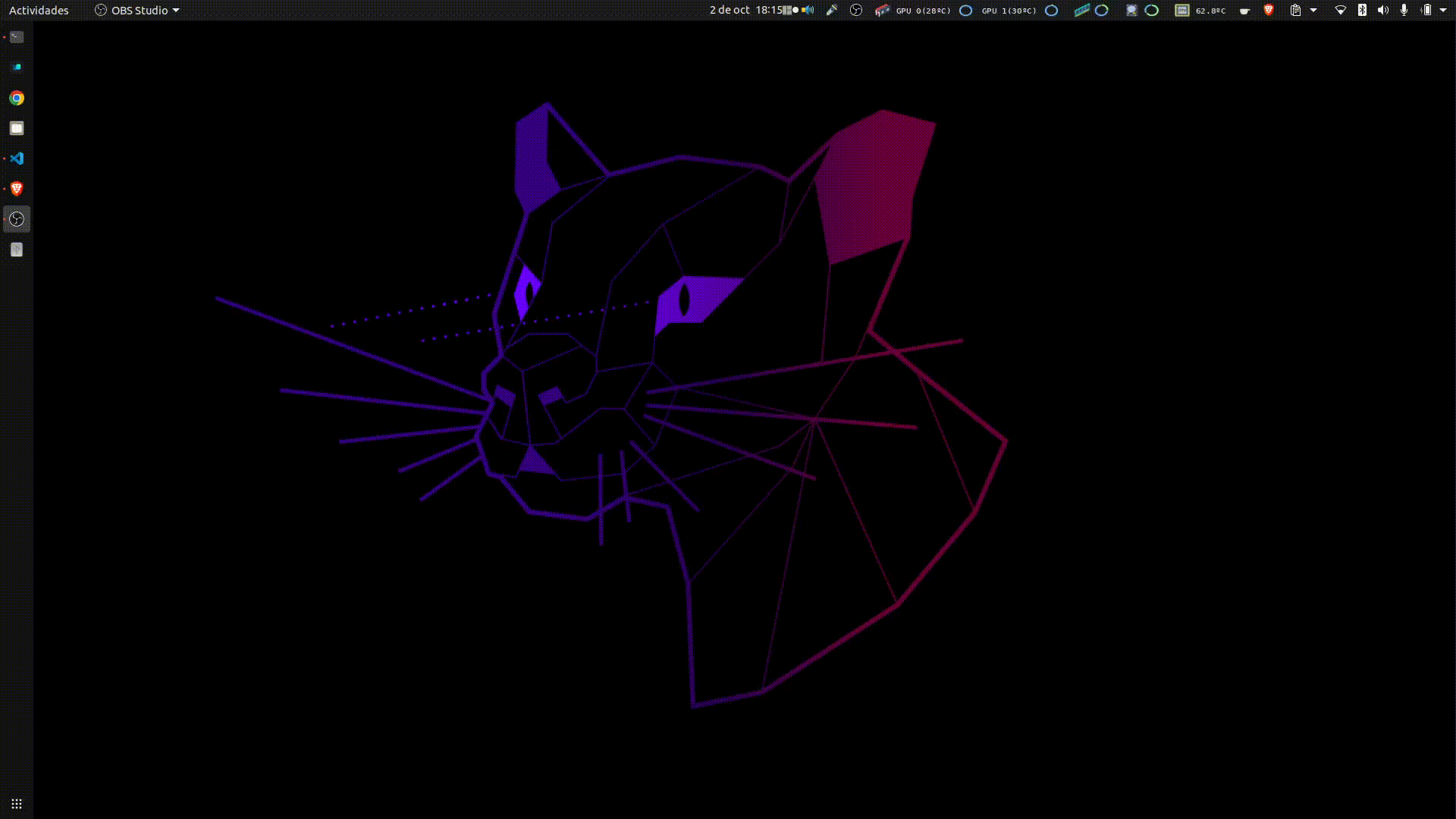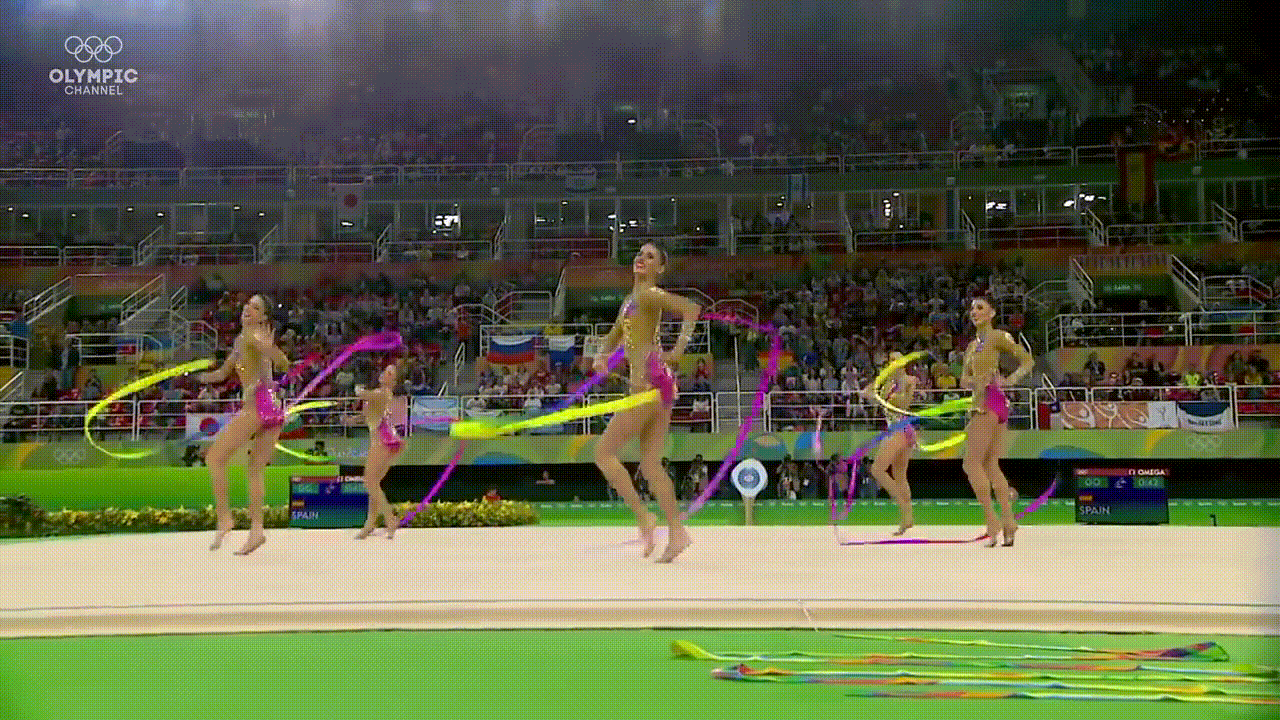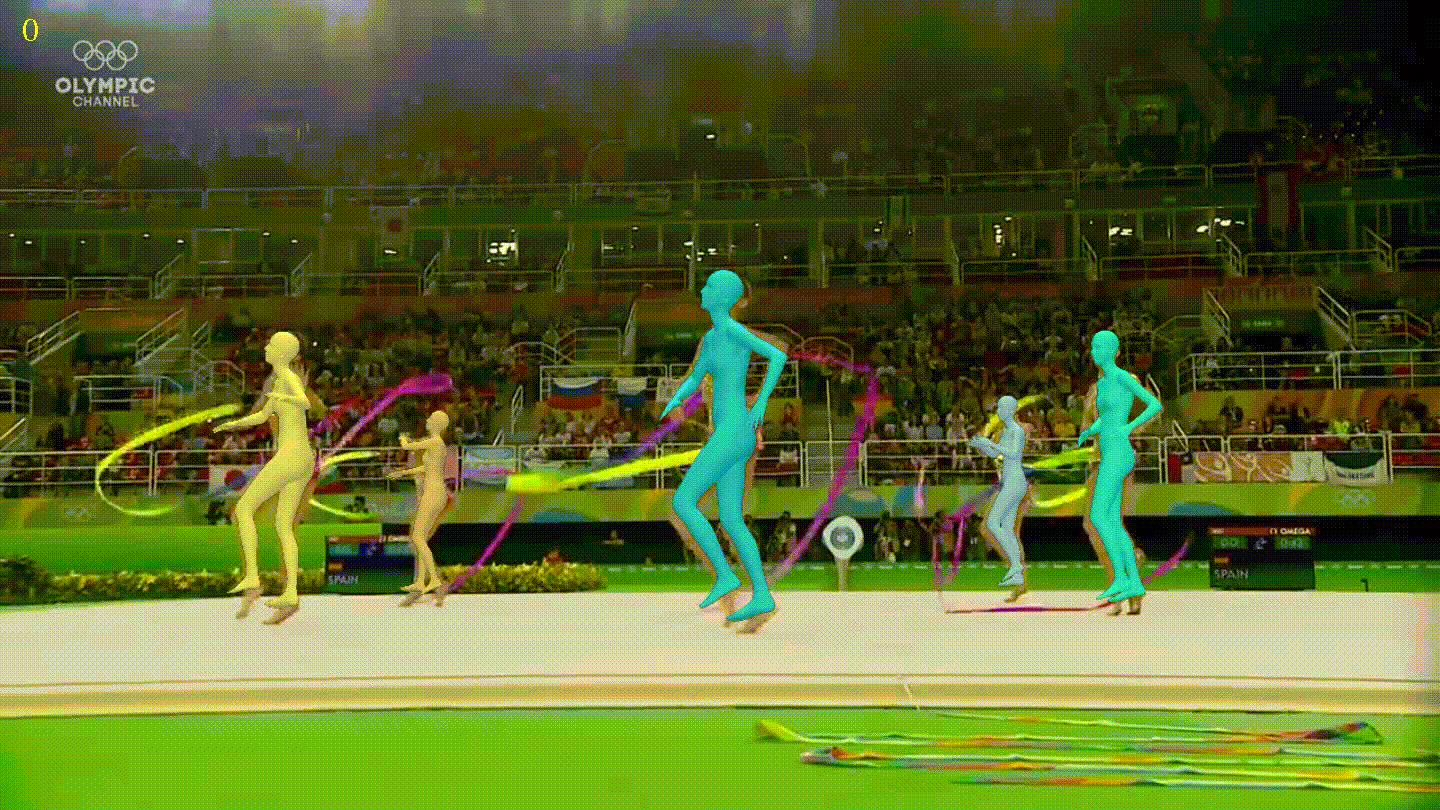Tomorrow's Agents: Deciphering the Mysteries of Planning, UX and Memory
AI agents, powered by LLMs, promise to transform applications. But are they simple executors today or future intelligent collaborators? To reach their true potential, we must overcome critical barriers. This talk delves into the three puzzles that will define the next generation of agents: 1. Advanced Planning (The Brain): Today's agents often stumble on complex tasks. We'll explore how, beyond basic function calls, cognitive architectures enable robust plans, anticipation of problems, and deep reasoning. How do we make them think several steps ahead? 2. Revolutionary UX (The Soul): Interacting with an agent cannot be a source of frustration. We'll discuss how to transcend traditional chat toward human-on-the-loop interfaces—collaborative, generative, and accessible UX. How to Design Engaging Experiences?
3. Persistent Memory (The Legacy): An agent that forgets what it's learned is doomed to inefficiency. We'll look at techniques for empowering agents with meaningful memory that goes beyond their history, enabling them to learn and making each interaction smarter.
With practical examples, we'll not only understand the magnitude of these challenges, but we'll also take away concrete ideas and a clear vision to help build the agents of tomorrow: smarter, more intuitive, and truly capable. Will you join us on the journey to unravel the next chapter of AI agents?