Memory Calculation
Disclaimer: This post has been translated to English using a machine translation model. Please, let me know if you find any mistakes.
If you want to calculate the memory you need to run a model, use this space from HuggingFace.
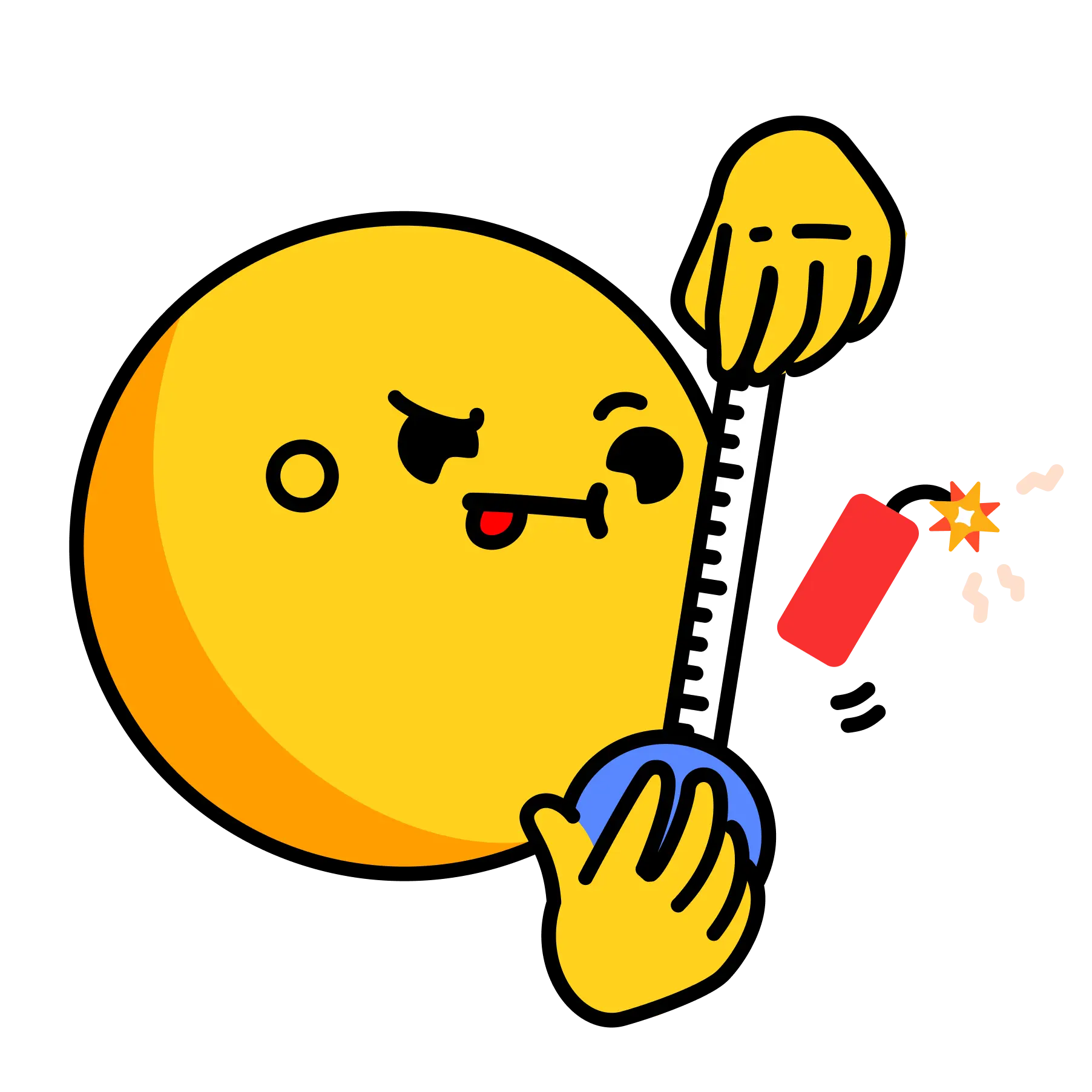
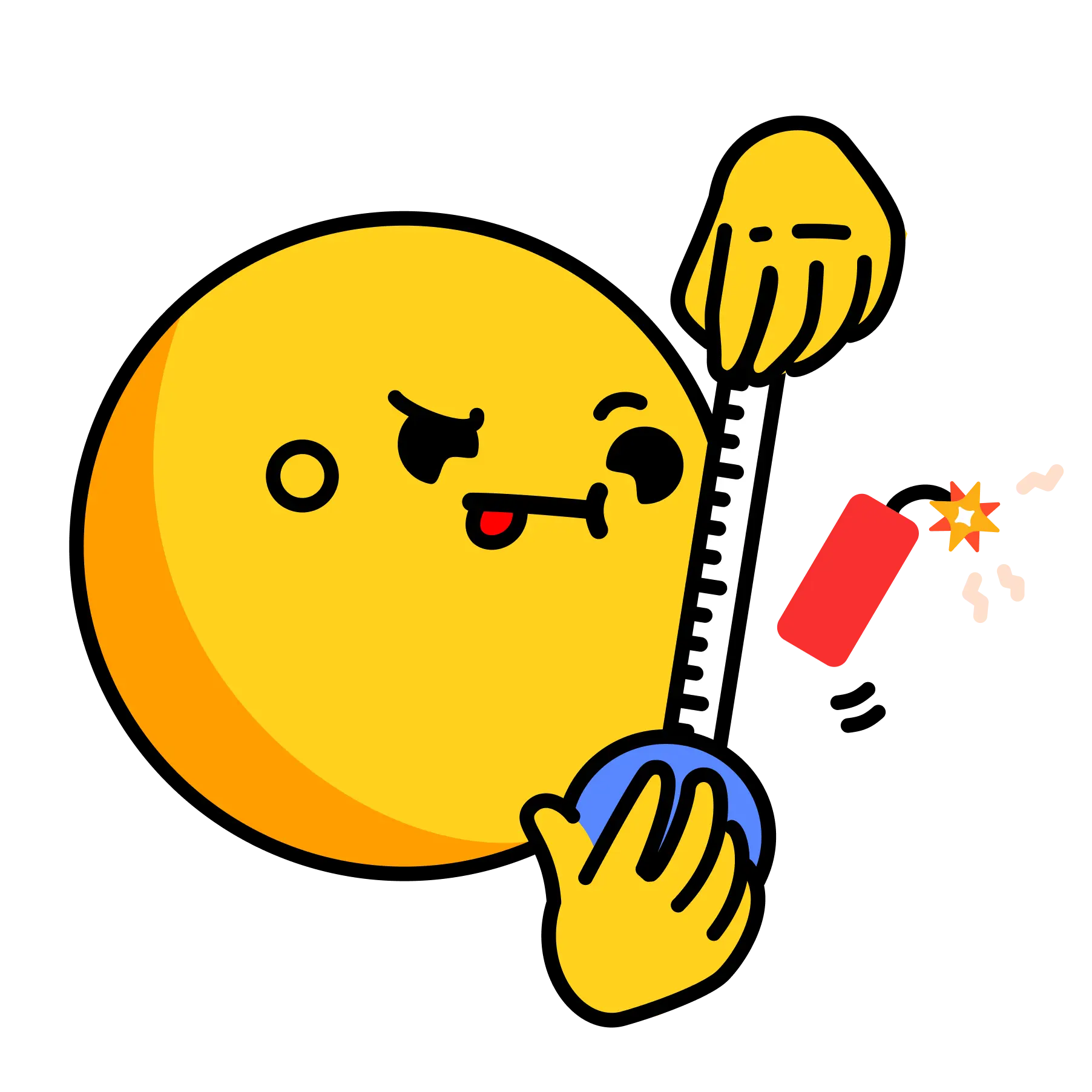
Disclaimer: This post has been translated to English using a machine translation model. Please, let me know if you find any mistakes.
If you want to calculate the memory you need to run a model, use this space from HuggingFace.

Learn how to create virtual environments with uv, a package manager and environment for Python written in Rust, which makes it very fast. If you have had problems with the waiting times using conda, or want a faster and easier alternative to venv, enter and see how to use uv.

If you have problems making a real-time AI application, FastRTC can help you. In this post I explain how to use it.

Do you want to have your own Sora, but also generate good videos? In this post I explain how to do it with HuggingFace Inference Providers and Replicate.


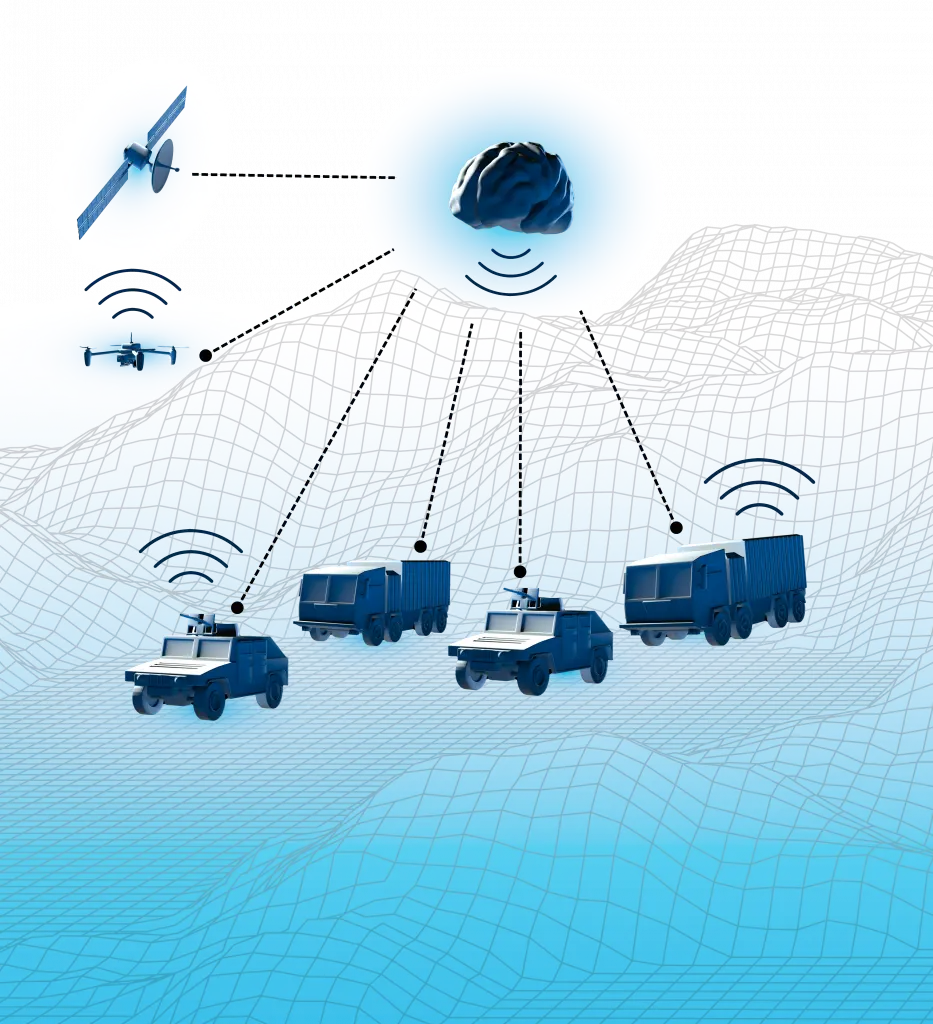



Hugging Face spaces allow us to run models with very simple demos, but what if the demo breaks? Or if the user deletes it? That's why I've created docker containers with some interesting spaces, to be able to use them locally, whatever happens. In fact, if you click on any project view button, it may take you to a space that doesn't work.




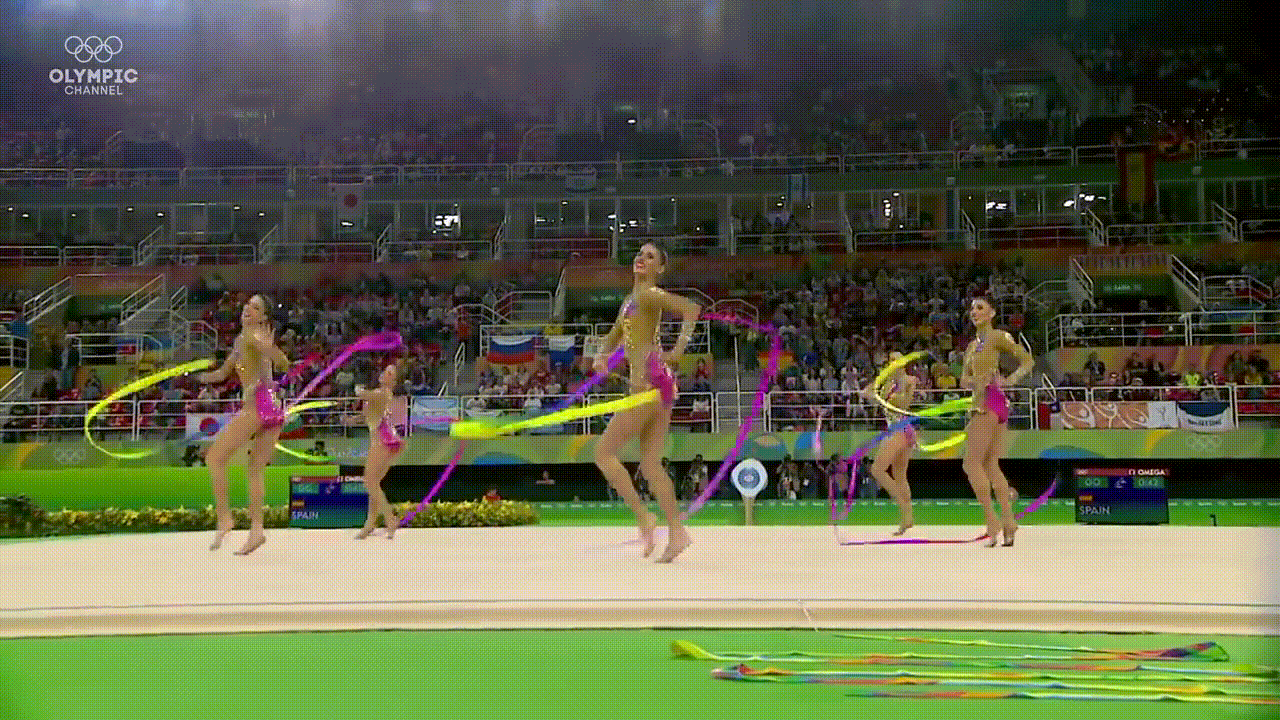
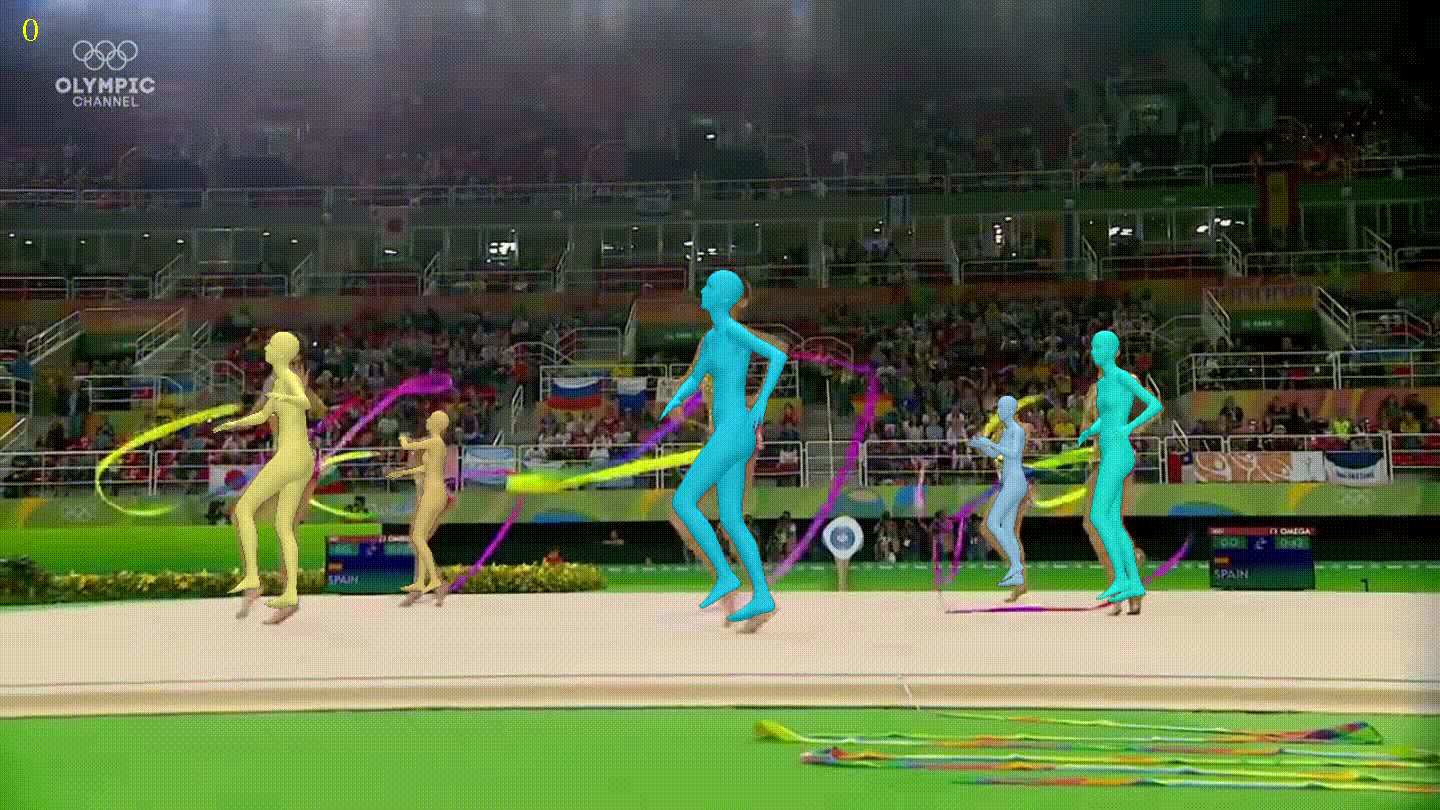
Dataset with jokes in English
Dataset with translations from English to Spanish
Dataset with Netflix movies and series