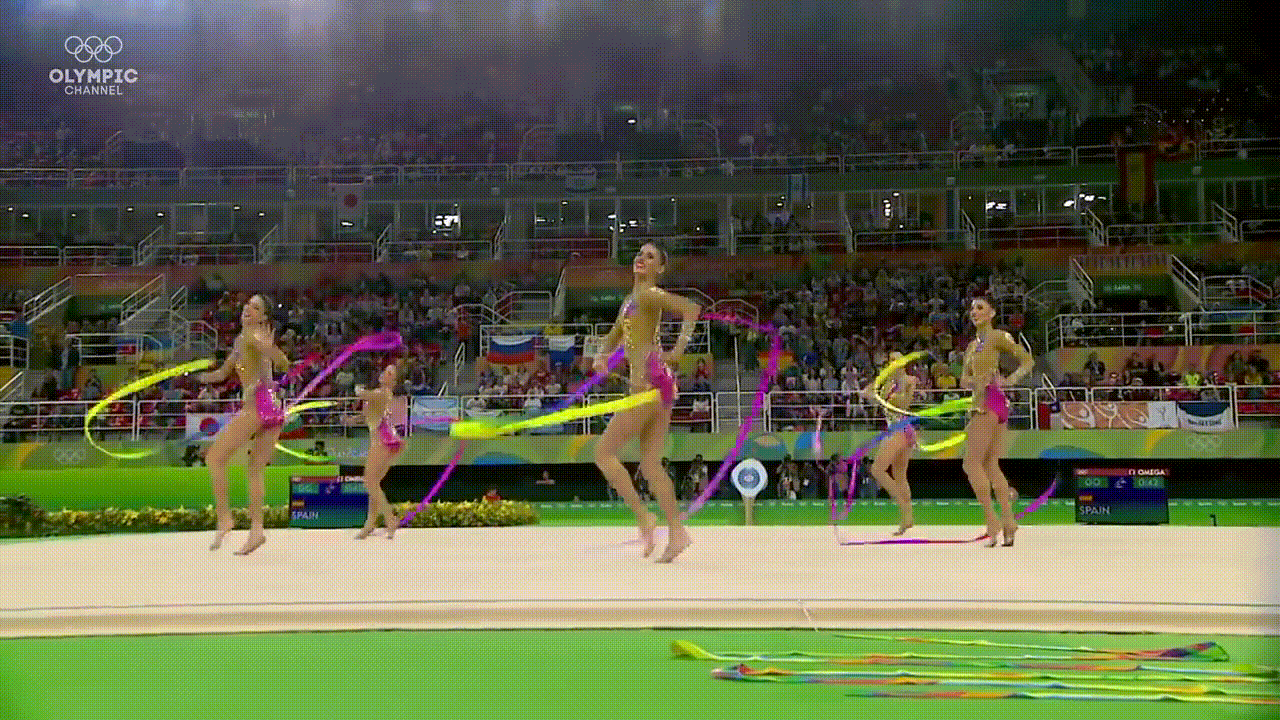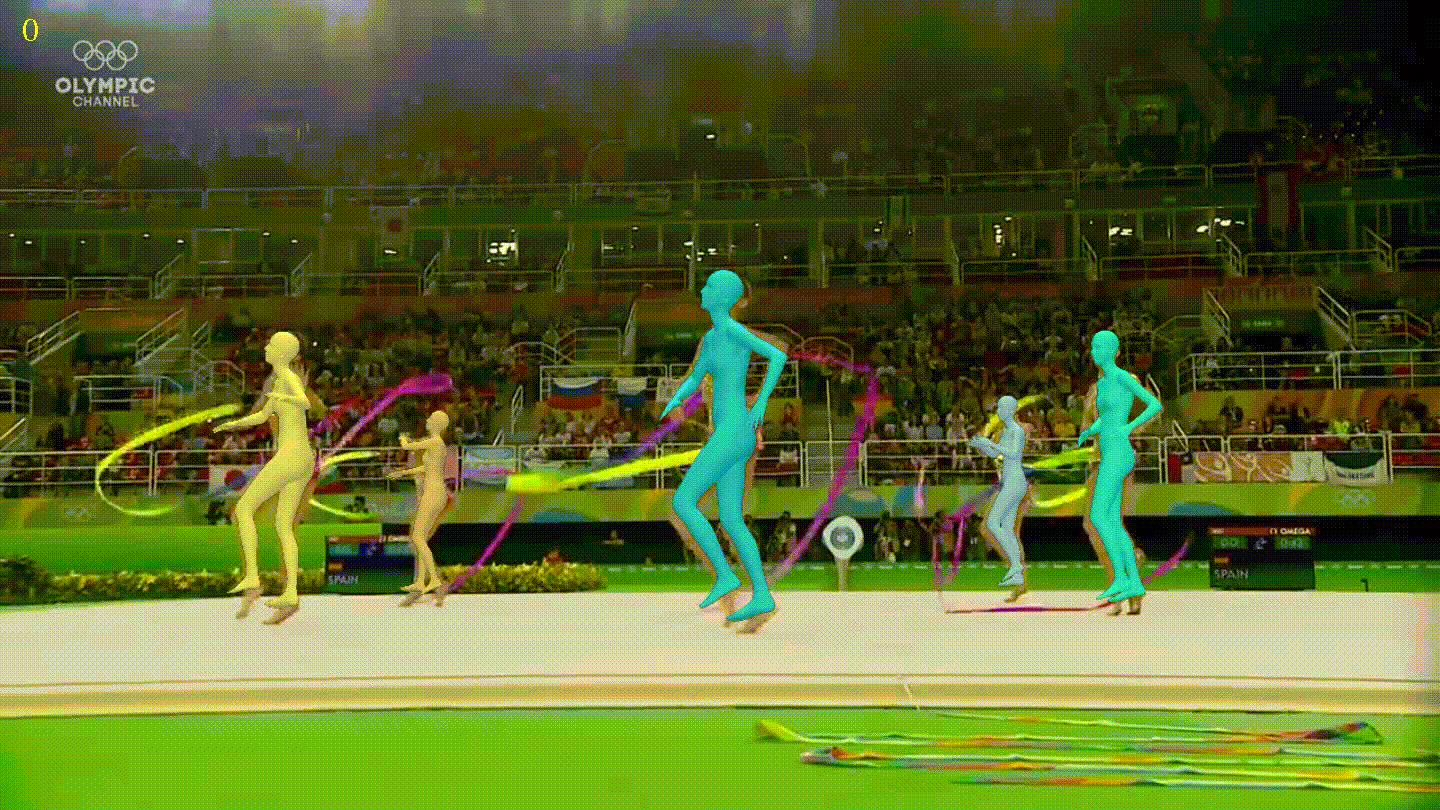Disclaimer: This post has been translated to English using a machine translation model. Please, let me know if you find any mistakes.
Accelerate is a Hugging Face library that allows running the same PyTorch code in any distributed setup by adding only four lines of code.
Installation
To install accelerate with pip, simply run:
pip install accelerateAnd with conda:
conda install -c conda-forge accelerateConfiguration
In each environment where accelerate is installed, the first thing to do is to configure it. To do this, run in a terminal:
`accelerate config`!accelerate configCopied
--------------------------------------------------------------------------------In which compute environment are you running?This machine--------------------------------------------------------------------------------multi-GPUHow many different machines will you use (use more than 1 for multi-node training)? [1]: 1Should distributed operations be checked while running for errors? This can avoid timeout issues but will be slower. [yes/NO]: noDo you wish to optimize your script with torch dynamo?[yes/NO]:noDo you want to use DeepSpeed? [yes/NO]: noDo you want to use FullyShardedDataParallel? [yes/NO]: noDo you want to use Megatron-LM ? [yes/NO]: noHow many GPU(s) should be used for distributed training? [1]:2What GPU(s) (by id) should be used for training on this machine as a comma-seperated list? [all]:0,1--------------------------------------------------------------------------------Do you wish to use FP16 or BF16 (mixed precision)?noaccelerate configuration saved at ~/.cache/huggingface/accelerate/default_config.yaml
In my case, the answers have been
- In which compute environment are you running?
- [x] "This machine"
- [_] "AWS (Amazon SageMaker)"
I want to set it up on my computer
- What type of machine are you using?
- [_] multi-CPU
- [_] multi-XPU
- [x] multi-GPU
- [_] multi-NPU
- [_] TPU
Since I have 2 GPUs and want to run distributed codes on them, I choose
multi-GPU
- How many different machines will you use (use more than 1 for multi-node training)? [1]:
- 1
I choose
1because I'm only going to run it on my computer
- Should distributed operations be checked while running for errors? This can avoid timeout issues but will be slower. [yes/NO]:
- no
With this option, you can choose to have
acceleratecheck for errors during execution, but it would make it slower, so I chooseno, and if there are any errors I change it toyes.
- Do you wish to optimize your script with torch dynamo? [yes/NO]:
- no
- Do you want to use FullyShardedDataParallel? [yes/NO]:
- no
- Do you want to use Megatron-LM? [yes/NO]:
- no
- How many GPU(s) should be used for distributed training? [1]:
- 2
I choose
2because I have 2 GPUs
- What GPU(s) (by id) should be used for training on this machine as a comma-separated list? [all]:
- 0.1
I choose
0,1because I want to use both GPUs
- Do you wish to use FP16 or BF16 (mixed precision)?
- [x] no
- [_] fp16
- [_] bf16
- [_] fp8
For now I choose
no, because to simplify the code when not usingacceleratewe are going to train in fp32, but ideally we would use fp16
The configuration will be saved in ~/.cache/huggingface/accelerate/default_config.yaml and can be modified at any time. Let's see what's inside.
!cat ~/.cache/huggingface/accelerate/default_config.yamlCopied
compute_environment: LOCAL_MACHINEdebug: falsedistributed_type: MULTI_GPUdowncast_bf16: 'no'gpu_ids: 0,1machine_rank: 0main_training_function: mainmixed_precision: fp16num_machines: 1num_processes: 2rdzv_backend: staticsame_network: truetpu_env: []tpu_use_cluster: falsetpu_use_sudo: falseuse_cpu: false
Another way to view the configuration we have is by running in a terminal:
accelerate env!accelerate envCopied
Copy-and-paste the text below in your GitHub issue- `Accelerate` version: 0.28.0- Platform: Linux-5.15.0-105-generic-x86_64-with-glibc2.31- Python version: 3.11.8- Numpy version: 1.26.4- PyTorch version (GPU?): 2.2.1+cu121 (True)- PyTorch XPU available: False- PyTorch NPU available: False- System RAM: 31.24 GB- GPU type: NVIDIA GeForce RTX 3090- `Accelerate` default config:- compute_environment: LOCAL_MACHINE- distributed_type: MULTI_GPU- mixed_precision: fp16- use_cpu: False- debug: False- num_processes: 2- machine_rank: 0- num_machines: 1- gpu_ids: 0,1- rdzv_backend: static- same_network: True- main_training_function: main- downcast_bf16: no- tpu_use_cluster: False- tpu_use_sudo: False- tpu_env: []
Once we have configured accelerate we can test if we have done it correctly by running in a terminal:
accelerate test!accelerate testCopied
Running: accelerate-launch ~/miniconda3/envs/nlp/lib/python3.11/site-packages/accelerate/test_utils/scripts/test_script.pystdout: **Initialization**stdout: Testing, testing. 1, 2, 3.stdout: Distributed environment: DistributedType.MULTI_GPU Backend: ncclstdout: Num processes: 2stdout: Process index: 0stdout: Local process index: 0stdout: Device: cuda:0stdout:stdout: Mixed precision type: fp16stdout:stdout: Distributed environment: DistributedType.MULTI_GPU Backend: ncclstdout: Num processes: 2stdout: Process index: 1stdout: Local process index: 1stdout: Device: cuda:1stdout:stdout: Mixed precision type: fp16stdout:stdout:stdout: **Test process execution**stdout:stdout: **Test split between processes as a list**stdout:stdout: **Test split between processes as a dict**stdout:stdout: **Test split between processes as a tensor**stdout:stdout: **Test random number generator synchronization**stdout: All rng are properly synched.stdout:stdout: **DataLoader integration test**stdout: 0 1 tensor([ 0, 1, 2, 3, 4, 5, 6, 7, 8, 9, 10, 11, 12, 13, 14, 15, 16, 17,stdout: 18, 19, 20, 21, 22, 23, 24, 25, 26, 27, 28, 29, 30, 31, 32, 33, 34, 35,stdout: 36, 37, 38, 39, 40, 41, 42, 43, 44, 45, 46, 47, 48, 49, 50, 51, 52, 53,stdout: 54, 55, 56, 57, 58, 59, 60, 61, 62, 63], device='cuda:1') <class 'accelerate.data_loader.DataLoaderShard'>stdout: tensor([ 0, 1, 2, 3, 4, 5, 6, 7, 8, 9, 10, 11, 12, 13, 14, 15, 16, 17,stdout: 18, 19, 20, 21, 22, 23, 24, 25, 26, 27, 28, 29, 30, 31, 32, 33, 34, 35,stdout: 36, 37, 38, 39, 40, 41, 42, 43, 44, 45, 46, 47, 48, 49, 50, 51, 52, 53,stdout: 54, 55, 56, 57, 58, 59, 60, 61, 62, 63], device='cuda:0') <class 'accelerate.data_loader.DataLoaderShard'>stdout: Non-shuffled dataloader passing.stdout: Shuffled dataloader passing.stdout: Non-shuffled central dataloader passing.stdout: Shuffled central dataloader passing.stdout:stdout: **Training integration test**stdout: Model dtype: torch.float32, torch.float32. Input dtype: torch.float32stdout: Model dtype: torch.float32, torch.float32. Input dtype: torch.float32stdout: Model dtype: torch.float32, torch.float32. Input dtype: torch.float32stdout: Model dtype: torch.float32, torch.float32. Input dtype: torch.float32stdout: Training yielded the same results on one CPU or distributed setup with no batch split.stdout: Model dtype: torch.float32, torch.float32. Input dtype: torch.float32stdout: Model dtype: torch.float32, torch.float32. Input dtype: torch.float32stdout: Training yielded the same results on one CPU or distributes setup with batch split.stdout: FP16 training check.stdout: FP16 training check.stdout: Model dtype: torch.float32, torch.float32. Input dtype: torch.float32stdout: Model dtype: torch.float32, torch.float32. Input dtype: torch.float32stdout: Keep fp32 wrapper check.stdout: Keep fp32 wrapper check.stdout: BF16 training check.stdout: BF16 training check.stdout: Model dtype: torch.float32, torch.float32. Input dtype: torch.float32stdout: Model dtype: torch.float32, torch.float32. Input dtype: torch.float32stdout: Model dtype: torch.float32, torch.float32. Input dtype: torch.float32stdout: Model dtype: torch.float32, torch.float32. Input dtype: torch.float32stdout: Model dtype: torch.float32, torch.float32. Input dtype: torch.float32Model dtype: torch.float32, torch.float32. Input dtype: torch.float32stdout:stdout: Training yielded the same results on one CPU or distributed setup with no batch split.stdout: Model dtype: torch.float32, torch.float32. Input dtype: torch.float32stdout: Model dtype: torch.float32, torch.float32. Input dtype: torch.float32stdout: FP16 training check.stdout: Training yielded the same results on one CPU or distributes setup with batch split.stdout: FP16 training check.stdout: Model dtype: torch.float32, torch.float32. Input dtype: torch.float32stdout: Model dtype: torch.float32, torch.float32. Input dtype: torch.float32stdout: Keep fp32 wrapper check.stdout: Keep fp32 wrapper check.stdout: BF16 training check.stdout: BF16 training check.stdout: Model dtype: torch.float32, torch.float32. Input dtype: torch.float32stdout: Model dtype: torch.float32, torch.float32. Input dtype: torch.float32stdout:stdout: **Breakpoint trigger test**Test is a success! You are ready for your distributed training!
We see that it ends by saying Test is a success! You are ready for your distributed training! so everything is correct.
Training
Optimization of Training
Base code
Let's start by creating a basic training code and then we'll optimize it to see how it's done and how it improves.
First, let's find a dataset. In my case, I will use the tweet_eval dataset, which is a tweet classification dataset. Specifically, I will download the emoji subset that classifies tweets with emojis.
from datasets import load_datasetdataset = load_dataset("tweet_eval", "emoji")datasetCopied
DatasetDict({train: Dataset({features: ['text', 'label'],num_rows: 45000})test: Dataset({features: ['text', 'label'],num_rows: 50000})validation: Dataset({features: ['text', 'label'],num_rows: 5000})})
dataset["train"].infoCopied
DatasetInfo(description='', citation='', homepage='', license='', features={'text': Value(dtype='string', id=None), 'label': ClassLabel(names=['❤', '😍', '😂', '💕', '🔥', '😊', '😎', '✨', '💙', '😘', '📷', '🇺🇸', '☀', '💜', '😉', '💯', '😁', '🎄', '📸', '😜'], id=None)}, post_processed=None, supervised_keys=None, task_templates=None, builder_name='parquet', dataset_name='tweet_eval', config_name='emoji', version=0.0.0, splits={'train': SplitInfo(name='train', num_bytes=3808792, num_examples=45000, shard_lengths=None, dataset_name='tweet_eval'), 'test': SplitInfo(name='test', num_bytes=4262151, num_examples=50000, shard_lengths=None, dataset_name='tweet_eval'), 'validation': SplitInfo(name='validation', num_bytes=396704, num_examples=5000, shard_lengths=None, dataset_name='tweet_eval')}, download_checksums={'hf://datasets/tweet_eval@b3a375baf0f409c77e6bc7aa35102b7b3534f8be/emoji/train-00000-of-00001.parquet': {'num_bytes': 2609973, 'checksum': None}, 'hf://datasets/tweet_eval@b3a375baf0f409c77e6bc7aa35102b7b3534f8be/emoji/test-00000-of-00001.parquet': {'num_bytes': 3047341, 'checksum': None}, 'hf://datasets/tweet_eval@b3a375baf0f409c77e6bc7aa35102b7b3534f8be/emoji/validation-00000-of-00001.parquet': {'num_bytes': 281994, 'checksum': None}}, download_size=5939308, post_processing_size=None, dataset_size=8467647, size_in_bytes=14406955)
Let's see the classes
print(dataset["train"].info.features["label"].names)Copied
['❤', '😍', '😂', '💕', '🔥', '😊', '😎', '✨', '💙', '😘', '📷', '🇺🇸', '☀', '💜', '😉', '💯', '😁', '🎄', '📸', '😜']
And the number of classes
num_classes = len(dataset["train"].info.features["label"].names)num_classesCopied
20
We see that the dataset has 20 classes
Let's look at the maximum sequence of each split
max_len_train = 0max_len_val = 0max_len_test = 0split = "train"for i in range(len(dataset[split])):len_i = len(dataset[split][i]["text"])if len_i > max_len_train:max_len_train = len_isplit = "validation"for i in range(len(dataset[split])):len_i = len(dataset[split][i]["text"])if len_i > max_len_val:max_len_val = len_isplit = "test"for i in range(len(dataset[split])):len_i = len(dataset[split][i]["text"])if len_i > max_len_test:max_len_test = len_imax_len_train, max_len_val, max_len_testCopied
(142, 139, 167)
So we define the maximum sequence in general as 130 for tokenization
max_len = 130Copied
We are interested in the tokenized dataset, not the raw sequences, so we create a tokenizer
from transformers import AutoTokenizercheckpoints = "cardiffnlp/twitter-roberta-base-irony"tokenizer = AutoTokenizer.from_pretrained(checkpoints)Copied
We create a tokenization function
def tokenize_function(dataset):return tokenizer(dataset["text"], max_length=max_len, padding="max_length", truncation=True, return_tensors="pt")Copied
And now we tokenize the dataset
tokenized_dataset = {"train": dataset["train"].map(tokenize_function, batched=True, remove_columns=["text"]),"validation": dataset["validation"].map(tokenize_function, batched=True, remove_columns=["text"]),"test": dataset["test"].map(tokenize_function, batched=True, remove_columns=["text"]),}Copied
Map: 0%| | 0/45000 [00:00<?, ? examples/s]
Map: 0%| | 0/5000 [00:00<?, ? examples/s]
Map: 0%| | 0/50000 [00:00<?, ? examples/s]
As we can see, now we have the tokens (input_ids) and the attention masks (attention_mask), but let's take a look at what kind of data we have.
type(tokenized_dataset["train"][0]["input_ids"]), type(tokenized_dataset["train"][0]["attention_mask"]), type(tokenized_dataset["train"][0]["label"])Copied
(list, list, int)
tokenized_dataset["train"].set_format(type="torch", columns=['input_ids', 'attention_mask', 'label'])tokenized_dataset["validation"].set_format(type="torch", columns=['label', 'input_ids', 'attention_mask'])tokenized_dataset["test"].set_format(type="torch", columns=['label', 'input_ids', 'attention_mask'])type(tokenized_dataset["train"][0]["label"]), type(tokenized_dataset["train"][0]["input_ids"]), type(tokenized_dataset["train"][0]["attention_mask"])Copied
(torch.Tensor, torch.Tensor, torch.Tensor)
We create a DataLoader
import torchfrom torch.utils.data import DataLoaderBS = 64dataloader = {"train": DataLoader(tokenized_dataset["train"], batch_size=BS, shuffle=True),"validation": DataLoader(tokenized_dataset["validation"], batch_size=BS, shuffle=True),"test": DataLoader(tokenized_dataset["test"], batch_size=BS, shuffle=True),}Copied
We load the model
from transformers import AutoModelForSequenceClassificationmodel = AutoModelForSequenceClassification.from_pretrained(checkpoints)Copied
Let's see how the model is.
modelCopied
RobertaForSequenceClassification((roberta): RobertaModel((embeddings): RobertaEmbeddings((word_embeddings): Embedding(50265, 768, padding_idx=1)(position_embeddings): Embedding(514, 768, padding_idx=1)(token_type_embeddings): Embedding(1, 768)(LayerNorm): LayerNorm((768,), eps=1e-05, elementwise_affine=True)(dropout): Dropout(p=0.1, inplace=False))(encoder): RobertaEncoder((layer): ModuleList((0-11): 12 x RobertaLayer((attention): RobertaAttention((self): RobertaSelfAttention((query): Linear(in_features=768, out_features=768, bias=True)(key): Linear(in_features=768, out_features=768, bias=True)(value): Linear(in_features=768, out_features=768, bias=True)(dropout): Dropout(p=0.1, inplace=False))(output): RobertaSelfOutput((dense): Linear(in_features=768, out_features=768, bias=True)(LayerNorm): LayerNorm((768,), eps=1e-05, elementwise_affine=True)(dropout): Dropout(p=0.1, inplace=False)))(intermediate): RobertaIntermediate((dense): Linear(in_features=768, out_features=3072, bias=True)(intermediate_act_fn): GELUActivation())(output): RobertaOutput((dense): Linear(in_features=3072, out_features=768, bias=True)(LayerNorm): LayerNorm((768,), eps=1e-05, elementwise_affine=True)(dropout): Dropout(p=0.1, inplace=False))))))(classifier): RobertaClassificationHead((dense): Linear(in_features=768, out_features=768, bias=True)(dropout): Dropout(p=0.1, inplace=False)(out_proj): Linear(in_features=768, out_features=2, bias=True)))
Let's take a look at its last layer
model.classifier.out_projCopied
Linear(in_features=768, out_features=2, bias=True)
model.classifier.out_proj.in_features, model.classifier.out_proj.out_featuresCopied
(768, 2)
We have seen that our dataset has 20 classes, but this model is trained for 2 classes, so we need to modify the last layer.
model.classifier.out_proj = torch.nn.Linear(in_features=model.classifier.out_proj.in_features, out_features=num_classes, bias=True)model.classifier.out_projCopied
Linear(in_features=768, out_features=20, bias=True)
Now yes
Now we create a loss function
loss_function = torch.nn.CrossEntropyLoss()Copied
An optimizer
from torch.optim import Adamoptimizer = Adam(model.parameters(), lr=5e-4)Copied
And lastly, a metric
import evaluatemetric = evaluate.load("accuracy")Copied
Let's check that everything is fine with a sample.
sample = next(iter(dataloader["train"]))Copied
sample["input_ids"].shape, sample["attention_mask"].shapeCopied
(torch.Size([64, 130]), torch.Size([64, 130]))
Now we feed that sample to the model
model.to("cuda")ouputs = model(input_ids=sample["input_ids"].to("cuda"), attention_mask=sample["attention_mask"].to("cuda"))ouputs.logits.shapeCopied
torch.Size([64, 20])
We see that the model outputs 64 batches, which is fine because we set BS = 20 and each one with 20 outputs, which is good because we modified the model to have an output of 20 values.
We obtain the one with the highest value
predictions = torch.argmax(ouputs.logits, axis=-1)predictions.shapeCopied
torch.Size([64])
We obtain the loss
loss = loss_function(ouputs.logits, sample["label"].to("cuda"))loss.item()Copied
2.9990389347076416
And the accuracy
accuracy = metric.compute(predictions=predictions, references=sample["label"])["accuracy"]accuracyCopied
0.015625
We can now create a small training loop
from fastprogress.fastprogress import master_bar, progress_barepochs = 1device = torch.device("cuda" if torch.cuda.is_available() else "cpu")model.to(device)master_progress_bar = master_bar(range(epochs))for i in master_progress_bar:model.train()progress_bar_train = progress_bar(dataloader["train"], parent=master_progress_bar)for batch in progress_bar_train:optimizer.zero_grad()input_ids = batch["input_ids"].to(device)attention_mask = batch["attention_mask"].to(device)labels = batch["label"].to(device)outputs = model(input_ids=input_ids, attention_mask=attention_mask)loss = loss_function(outputs['logits'], labels)master_progress_bar.child.comment = f'loss: {loss}'loss.backward()optimizer.step()model.eval()progress_bar_validation = progress_bar(dataloader["validation"], parent=master_progress_bar)for batch in progress_bar_validation:input_ids = batch["input_ids"].to(device)attention_mask = batch["attention_mask"].to(device)labels = batch["label"].to(device)with torch.no_grad():outputs = model(input_ids=input_ids, attention_mask=attention_mask)predictions = torch.argmax(outputs['logits'], axis=-1)accuracy = metric.add_batch(predictions=predictions, references=labels)accuracy = metric.compute()master_progress_bar.main_bar.comment = f"Validation accuracy: {accuracy['accuracy']} "Copied
<IPython.core.display.HTML object>
<IPython.core.display.HTML object>
Script with the base code
In most of the accelerate documentation, it is explained how to use accelerate with scripts, so for now we will do it this way and at the end we will explain how to do it with a notebook.
First, we are going to create a folder where we will save the scripts
!mkdir accelerate_scriptsCopied
Now we write the base code in a script
%%writefile accelerate_scripts/01_code_base.pyimport torchfrom torch.utils.data import DataLoaderfrom torch.optim import Adamfrom datasets import load_datasetfrom transformers import AutoTokenizer, AutoModelForSequenceClassificationimport evaluatefrom fastprogress.fastprogress import master_bar, progress_bardataset = load_dataset("tweet_eval", "emoji")num_classes = len(dataset["train"].info.features["label"].names)max_len = 130checkpoints = "cardiffnlp/twitter-roberta-base-irony"tokenizer = AutoTokenizer.from_pretrained(checkpoints)def tokenize_function(dataset):return tokenizer(dataset["text"], max_length=max_len, padding="max_length", truncation=True, return_tensors="pt")tokenized_dataset = {"train": dataset["train"].map(tokenize_function, batched=True, remove_columns=["text"]),"validation": dataset["validation"].map(tokenize_function, batched=True, remove_columns=["text"]),"test": dataset["test"].map(tokenize_function, batched=True, remove_columns=["text"]),}tokenized_dataset["train"].set_format(type="torch", columns=['input_ids', 'attention_mask', 'label'])tokenized_dataset["validation"].set_format(type="torch", columns=['label', 'input_ids', 'attention_mask'])tokenized_dataset["test"].set_format(type="torch", columns=['label', 'input_ids', 'attention_mask'])BS = 64dataloader = {"train": DataLoader(tokenized_dataset["train"], batch_size=BS, shuffle=True),"validation": DataLoader(tokenized_dataset["validation"], batch_size=BS, shuffle=True),"test": DataLoader(tokenized_dataset["test"], batch_size=BS, shuffle=True),}model = AutoModelForSequenceClassification.from_pretrained(checkpoints)model.classifier.out_proj = torch.nn.Linear(in_features=model.classifier.out_proj.in_features, out_features=num_classes, bias=True)loss_function = torch.nn.CrossEntropyLoss()optimizer = Adam(model.parameters(), lr=5e-4)metric = evaluate.load("accuracy")EPOCHS = 1device = torch.device("cuda" if torch.cuda.is_available() else "cpu")model.to(device)master_progress_bar = master_bar(range(EPOCHS))for i in master_progress_bar:model.train()progress_bar_train = progress_bar(dataloader["train"], parent=master_progress_bar)for batch in progress_bar_train:optimizer.zero_grad()input_ids = batch["input_ids"].to(device)attention_mask = batch["attention_mask"].to(device)labels = batch["label"].to(device)outputs = model(input_ids=input_ids, attention_mask=attention_mask)loss = loss_function(outputs['logits'], labels)master_progress_bar.child.comment = f'loss: {loss}'loss.backward()optimizer.step()model.eval()progress_bar_validation = progress_bar(dataloader["validation"], parent=master_progress_bar)for batch in progress_bar_validation:input_ids = batch["input_ids"].to(device)attention_mask = batch["attention_mask"].to(device)labels = batch["label"].to(device)with torch.no_grad():outputs = model(input_ids=input_ids, attention_mask=attention_mask)predictions = torch.argmax(outputs['logits'], axis=-1)accuracy = metric.add_batch(predictions=predictions, references=labels)accuracy = metric.compute()master_progress_bar.main_bar.comment = f"Validation accuracy: {accuracy['accuracy']} "print(f"Accuracy = {accuracy['accuracy']}")Copied
Overwriting accelerate_scripts/01_code_base.py
And now we run it
%%time!python accelerate_scripts/01_code_base.pyCopied
Accuracy = 0.2112CPU times: user 2.12 s, sys: 391 ms, total: 2.51 sWall time: 3min 36s
We see that on my computer it took about 3 and a half minutes
Code with accelerate
Now we replace some things
- First, we import
Acceleratorand initialize it
from accelerate import Accelerator
accelerator = Accelerator()- We don't do the typical anymore
``` python
torch.device("cuda" if torch.cuda.is_available() else "cpu")
```
- But we let
acceleratechoose the device.
device = accelerator.device- We pass the relevant elements for training through the
preparemethod and no longer domodel.to(device)
model, optimizer, dataloader["train"], dataloader["validation"] = prepare(model, optimizer, dataloader["train"], dataloader["validation"])- We no longer send the data and model to the GPU with
.to(device)sinceacceleratehas taken care of it with thepreparemethod.
- Instead of performing backpropagation with
loss.backward(), we letacceleratehandle it with
accelerator.backward(loss)- When calculating the metric in the validation loop, we need to gather the values from all points, especially if we are doing distributed training, for this we do
predictions = accelerator.gather_for_metrics(predictions)%%writefile accelerate_scripts/02_accelerate_base_code.pyimport torchfrom torch.utils.data import DataLoaderfrom torch.optim import Adamfrom datasets import load_datasetfrom transformers import AutoTokenizer, AutoModelForSequenceClassificationimport evaluatefrom fastprogress.fastprogress import master_bar, progress_bar# Importamos e inicializamos Acceleratorfrom accelerate import Acceleratoraccelerator = Accelerator()dataset = load_dataset("tweet_eval", "emoji")num_classes = len(dataset["train"].info.features["label"].names)max_len = 130checkpoints = "cardiffnlp/twitter-roberta-base-irony"tokenizer = AutoTokenizer.from_pretrained(checkpoints)def tokenize_function(dataset):return tokenizer(dataset["text"], max_length=max_len, padding="max_length", truncation=True, return_tensors="pt")tokenized_dataset = {"train": dataset["train"].map(tokenize_function, batched=True, remove_columns=["text"]),"validation": dataset["validation"].map(tokenize_function, batched=True, remove_columns=["text"]),"test": dataset["test"].map(tokenize_function, batched=True, remove_columns=["text"]),}tokenized_dataset["train"].set_format(type="torch", columns=['input_ids', 'attention_mask', 'label'])tokenized_dataset["validation"].set_format(type="torch", columns=['label', 'input_ids', 'attention_mask'])tokenized_dataset["test"].set_format(type="torch", columns=['label', 'input_ids', 'attention_mask'])BS = 64dataloader = {"train": DataLoader(tokenized_dataset["train"], batch_size=BS, shuffle=True),"validation": DataLoader(tokenized_dataset["validation"], batch_size=BS, shuffle=True),"test": DataLoader(tokenized_dataset["test"], batch_size=BS, shuffle=True),}model = AutoModelForSequenceClassification.from_pretrained(checkpoints)model.classifier.out_proj = torch.nn.Linear(in_features=model.classifier.out_proj.in_features, out_features=num_classes, bias=True)loss_function = torch.nn.CrossEntropyLoss()optimizer = Adam(model.parameters(), lr=5e-4)metric = evaluate.load("accuracy")EPOCHS = 1# device = torch.device("cuda" if torch.cuda.is_available() else "cpu")device = accelerator.device# model.to(device)model, optimizer, dataloader["train"], dataloader["validation"] = accelerator.prepare(model, optimizer, dataloader["train"], dataloader["validation"])master_progress_bar = master_bar(range(EPOCHS))for i in master_progress_bar:model.train()progress_bar_train = progress_bar(dataloader["train"], parent=master_progress_bar)for batch in progress_bar_train:optimizer.zero_grad()input_ids = batch["input_ids"]#.to(device)attention_mask = batch["attention_mask"]#.to(device)labels = batch["label"]#.to(device)outputs = model(input_ids=input_ids, attention_mask=attention_mask)loss = loss_function(outputs['logits'], labels)master_progress_bar.child.comment = f'loss: {loss}'# loss.backward()accelerator.backward(loss)optimizer.step()print(f"End of training epoch {i}, outputs['logits'].shape: {outputs['logits'].shape}, labels.shape: {labels.shape}")model.eval()progress_bar_validation = progress_bar(dataloader["validation"], parent=master_progress_bar)for batch in progress_bar_validation:input_ids = batch["input_ids"]#.to(device)attention_mask = batch["attention_mask"]#.to(device)labels = batch["label"]#.to(device)with torch.no_grad():outputs = model(input_ids=input_ids, attention_mask=attention_mask)predictions = torch.argmax(outputs['logits'], axis=-1)# Recopilamos las predicciones de todos los dispositivospredictions = accelerator.gather_for_metrics(predictions)labels = accelerator.gather_for_metrics(labels)accuracy = metric.add_batch(predictions=predictions, references=labels)accuracy = metric.compute()print(f"End of validation epoch {i}, outputs['logits'].shape: {outputs['logits'].shape}, labels.shape: {labels.shape}")master_progress_bar.main_bar.comment = f"Validation accuracy: {accuracy['accuracy']} "print(f"Accuracy = {accuracy['accuracy']}")Copied
Overwriting accelerate_scripts/02_accelerate_base_code.py
If you notice, I've added these two lines print(f"End of training epoch {i}, outputs['logits'].shape: {outputs['logits'].shape}, labels.shape: {labels.shape}") and the line print(f"End of validation epoch {i}, outputs['logits'].shape: {outputs['logits'].shape}, labels.shape: {labels.shape}"), I added them on purpose because they will reveal something very important.
Now let's run it. To execute the accelerate scripts, use the command accelerate launch
accelerate launch script.py%%time!accelerate launch accelerate_scripts/02_accelerate_base_code.pyCopied
End of training epoch 0, outputs['logits'].shape: torch.Size([64, 20]), labels.shape: torch.Size([64])End of training epoch 0, outputs['logits'].shape: torch.Size([64, 20]), labels.shape: torch.Size([64])End of validation epoch 0, outputs['logits'].shape: torch.Size([64, 20]), labels.shape: torch.Size([8])Accuracy = 0.206End of validation epoch 0, outputs['logits'].shape: torch.Size([64, 20]), labels.shape: torch.Size([8])Accuracy = 0.206CPU times: user 1.6 s, sys: 272 ms, total: 1.88 sWall time: 2min 37s
We see that before it took about 3 and a half minutes, and now it takes around 2 and a half minutes. Quite an improvement. Additionally, if we look at the prints, we can see that they have been printed twice.
And how can this be? Well, because accelerate has parallelized the training across the two GPUs I have, so it was much faster.
Moreover, when I ran the first script, that is, when I didn't use accelerate, the GPU was almost full, while when I ran the second one, that is, the one that uses accelerate, both GPUs were barely utilized, so we can increase the batch size to try to fill both. Let's do it!
%%writefile accelerate_scripts/03_accelerate_base_code_more_bs.pyimport torchfrom torch.utils.data import DataLoaderfrom torch.optim import Adamfrom datasets import load_datasetfrom transformers import AutoTokenizer, AutoModelForSequenceClassificationimport evaluatefrom fastprogress.fastprogress import master_bar, progress_bar# Importamos e inicializamos Acceleratorfrom accelerate import Acceleratoraccelerator = Accelerator()dataset = load_dataset("tweet_eval", "emoji")num_classes = len(dataset["train"].info.features["label"].names)max_len = 130checkpoints = "cardiffnlp/twitter-roberta-base-irony"tokenizer = AutoTokenizer.from_pretrained(checkpoints)def tokenize_function(dataset):return tokenizer(dataset["text"], max_length=max_len, padding="max_length", truncation=True, return_tensors="pt")tokenized_dataset = {"train": dataset["train"].map(tokenize_function, batched=True, remove_columns=["text"]),"validation": dataset["validation"].map(tokenize_function, batched=True, remove_columns=["text"]),"test": dataset["test"].map(tokenize_function, batched=True, remove_columns=["text"]),}tokenized_dataset["train"].set_format(type="torch", columns=['input_ids', 'attention_mask', 'label'])tokenized_dataset["validation"].set_format(type="torch", columns=['label', 'input_ids', 'attention_mask'])tokenized_dataset["test"].set_format(type="torch", columns=['label', 'input_ids', 'attention_mask'])BS = 128dataloader = {"train": DataLoader(tokenized_dataset["train"], batch_size=BS, shuffle=True),"validation": DataLoader(tokenized_dataset["validation"], batch_size=BS, shuffle=True),"test": DataLoader(tokenized_dataset["test"], batch_size=BS, shuffle=True),}model = AutoModelForSequenceClassification.from_pretrained(checkpoints)model.classifier.out_proj = torch.nn.Linear(in_features=model.classifier.out_proj.in_features, out_features=num_classes, bias=True)loss_function = torch.nn.CrossEntropyLoss()optimizer = Adam(model.parameters(), lr=5e-4)metric = evaluate.load("accuracy")EPOCHS = 1# device = torch.device("cuda" if torch.cuda.is_available() else "cpu")device = accelerator.device# model.to(device)model, optimizer, dataloader["train"], dataloader["validation"] = accelerator.prepare(model, optimizer, dataloader["train"], dataloader["validation"])master_progress_bar = master_bar(range(EPOCHS))for i in master_progress_bar:model.train()progress_bar_train = progress_bar(dataloader["train"], parent=master_progress_bar)for batch in progress_bar_train:optimizer.zero_grad()input_ids = batch["input_ids"]#.to(device)attention_mask = batch["attention_mask"]#.to(device)labels = batch["label"]#.to(device)outputs = model(input_ids=input_ids, attention_mask=attention_mask)loss = loss_function(outputs['logits'], labels)master_progress_bar.child.comment = f'loss: {loss}'# loss.backward()accelerator.backward(loss)optimizer.step()model.eval()progress_bar_validation = progress_bar(dataloader["validation"], parent=master_progress_bar)for batch in progress_bar_validation:input_ids = batch["input_ids"]#.to(device)attention_mask = batch["attention_mask"]#.to(device)labels = batch["label"]#.to(device)with torch.no_grad():outputs = model(input_ids=input_ids, attention_mask=attention_mask)predictions = torch.argmax(outputs['logits'], axis=-1)# Recopilamos las predicciones de todos los dispositivospredictions = accelerator.gather_for_metrics(predictions)labels = accelerator.gather_for_metrics(labels)accuracy = metric.add_batch(predictions=predictions, references=labels)accuracy = metric.compute()master_progress_bar.main_bar.comment = f"Validation accuracy: {accuracy['accuracy']} "print(f"Accuracy = {accuracy['accuracy']}")Copied
Overwriting accelerate_scripts/03_accelerate_base_code_more_bs.py
I have removed the extra prints, as we have already seen that the code is running on both GPUs, and I increased the batch size from 64 to 128. Let's run it and see.
%%time!accelerate launch accelerate_scripts/03_accelerate_base_code_more_bs.pyCopied
Accuracy = 0.1052Accuracy = 0.1052CPU times: user 1.41 s, sys: 180 ms, total: 1.59 sWall time: 2min 22s
Increasing the batch size has reduced the execution time by a few seconds.
Execution of processes
Execution of code in a single process
We have previously seen that the prints were printed twice, this is because accelerate creates as many processes as there are devices where the code is executed, in my case it creates two processes due to having two GPUs.
However, not all code should be executed in all processes, for example, the prints slow down the code a lot, especially if they are executed multiple times, if checkpoints are saved, they would be saved twice, etc.
To be able to execute part of the code in a single process, it has to be encapsulated in a function and decorated with accelerator.on_local_main_process. For example, in the following code you will see that I have created the following function
@accelerator.on_local_main_process
def print_something(something):
print(something)Another option is to include the code within an if accelerator.is_local_main_process as in the following code
if accelerator.is_local_main_process:
print("Something")%%writefile accelerate_scripts/04_accelerate_base_code_some_code_in_one_process.pyimport torchfrom torch.utils.data import DataLoaderfrom torch.optim import Adamfrom datasets import load_datasetfrom transformers import AutoTokenizer, AutoModelForSequenceClassificationimport evaluatefrom fastprogress.fastprogress import master_bar, progress_bar# Importamos e inicializamos Acceleratorfrom accelerate import Acceleratoraccelerator = Accelerator()dataset = load_dataset("tweet_eval", "emoji")num_classes = len(dataset["train"].info.features["label"].names)max_len = 130checkpoints = "cardiffnlp/twitter-roberta-base-irony"tokenizer = AutoTokenizer.from_pretrained(checkpoints)def tokenize_function(dataset):return tokenizer(dataset["text"], max_length=max_len, padding="max_length", truncation=True, return_tensors="pt")tokenized_dataset = {"train": dataset["train"].map(tokenize_function, batched=True, remove_columns=["text"]),"validation": dataset["validation"].map(tokenize_function, batched=True, remove_columns=["text"]),"test": dataset["test"].map(tokenize_function, batched=True, remove_columns=["text"]),}tokenized_dataset["train"].set_format(type="torch", columns=['input_ids', 'attention_mask', 'label'])tokenized_dataset["validation"].set_format(type="torch", columns=['label', 'input_ids', 'attention_mask'])tokenized_dataset["test"].set_format(type="torch", columns=['label', 'input_ids', 'attention_mask'])BS = 128dataloader = {"train": DataLoader(tokenized_dataset["train"], batch_size=BS, shuffle=True),"validation": DataLoader(tokenized_dataset["validation"], batch_size=BS, shuffle=True),"test": DataLoader(tokenized_dataset["test"], batch_size=BS, shuffle=True),}model = AutoModelForSequenceClassification.from_pretrained(checkpoints)model.classifier.out_proj = torch.nn.Linear(in_features=model.classifier.out_proj.in_features, out_features=num_classes, bias=True)loss_function = torch.nn.CrossEntropyLoss()optimizer = Adam(model.parameters(), lr=5e-4)metric = evaluate.load("accuracy")EPOCHS = 1# device = torch.device("cuda" if torch.cuda.is_available() else "cpu")device = accelerator.device# model.to(device)model, optimizer, dataloader["train"], dataloader["validation"] = accelerator.prepare(model, optimizer, dataloader["train"], dataloader["validation"])@accelerator.on_local_main_processdef print_something(something):print(something)master_progress_bar = master_bar(range(EPOCHS))for i in master_progress_bar:model.train()progress_bar_train = progress_bar(dataloader["train"], parent=master_progress_bar)for batch in progress_bar_train:optimizer.zero_grad()input_ids = batch["input_ids"]#.to(device)attention_mask = batch["attention_mask"]#.to(device)labels = batch["label"]#.to(device)outputs = model(input_ids=input_ids, attention_mask=attention_mask)loss = loss_function(outputs['logits'], labels)master_progress_bar.child.comment = f'loss: {loss}'# loss.backward()accelerator.backward(loss)optimizer.step()model.eval()progress_bar_validation = progress_bar(dataloader["validation"], parent=master_progress_bar)for batch in progress_bar_validation:input_ids = batch["input_ids"]#.to(device)attention_mask = batch["attention_mask"]#.to(device)labels = batch["label"]#.to(device)with torch.no_grad():outputs = model(input_ids=input_ids, attention_mask=attention_mask)predictions = torch.argmax(outputs['logits'], axis=-1)# Recopilamos las predicciones de todos los dispositivospredictions = accelerator.gather_for_metrics(predictions)labels = accelerator.gather_for_metrics(labels)accuracy = metric.add_batch(predictions=predictions, references=labels)accuracy = metric.compute()master_progress_bar.main_bar.comment = f"Validation accuracy: {accuracy['accuracy']} "# print(f"Accuracy = {accuracy['accuracy']}")print_something(f"Accuracy = {accuracy['accuracy']}")if accelerator.is_local_main_process:print(f"End of script with {accuracy['accuracy']} accuracy")Copied
Overwriting accelerate_scripts/04_accelerate_base_code_some_code_in_one_process.py
Let's run it and see
%%time!accelerate launch accelerate_scripts/04_accelerate_base_code_some_code_in_one_process.pyCopied
Accuracy = 0.2098End of script with 0.2098 accuracyCPU times: user 1.38 s, sys: 197 ms, total: 1.58 sWall time: 2min 22s
Now the print has only been executed once
However, although not visible much, the progress bars run in each process.
I haven't found a way to avoid this with the progress bars from fastprogress, but I have with those from tqdm, so I'm going to replace the fastprogress progress bars with tqdm ones, and to make them run in a single process, you need to add the argument disable=not accelerator.is_local_main_process
%%writefile accelerate_scripts/05_accelerate_base_code_some_code_in_one_process.pyimport torchfrom torch.utils.data import DataLoaderfrom torch.optim import Adamfrom datasets import load_datasetfrom transformers import AutoTokenizer, AutoModelForSequenceClassificationimport evaluateimport tqdm# Importamos e inicializamos Acceleratorfrom accelerate import Acceleratoraccelerator = Accelerator()dataset = load_dataset("tweet_eval", "emoji")num_classes = len(dataset["train"].info.features["label"].names)max_len = 130checkpoints = "cardiffnlp/twitter-roberta-base-irony"tokenizer = AutoTokenizer.from_pretrained(checkpoints)def tokenize_function(dataset):return tokenizer(dataset["text"], max_length=max_len, padding="max_length", truncation=True, return_tensors="pt")tokenized_dataset = {"train": dataset["train"].map(tokenize_function, batched=True, remove_columns=["text"]),"validation": dataset["validation"].map(tokenize_function, batched=True, remove_columns=["text"]),"test": dataset["test"].map(tokenize_function, batched=True, remove_columns=["text"]),}tokenized_dataset["train"].set_format(type="torch", columns=['input_ids', 'attention_mask', 'label'])tokenized_dataset["validation"].set_format(type="torch", columns=['label', 'input_ids', 'attention_mask'])tokenized_dataset["test"].set_format(type="torch", columns=['label', 'input_ids', 'attention_mask'])BS = 128dataloader = {"train": DataLoader(tokenized_dataset["train"], batch_size=BS, shuffle=True),"validation": DataLoader(tokenized_dataset["validation"], batch_size=BS, shuffle=True),"test": DataLoader(tokenized_dataset["test"], batch_size=BS, shuffle=True),}model = AutoModelForSequenceClassification.from_pretrained(checkpoints)model.classifier.out_proj = torch.nn.Linear(in_features=model.classifier.out_proj.in_features, out_features=num_classes, bias=True)loss_function = torch.nn.CrossEntropyLoss()optimizer = Adam(model.parameters(), lr=5e-4)metric = evaluate.load("accuracy")EPOCHS = 1# device = torch.device("cuda" if torch.cuda.is_available() else "cpu")device = accelerator.device# model.to(device)model, optimizer, dataloader["train"], dataloader["validation"] = accelerator.prepare(model, optimizer, dataloader["train"], dataloader["validation"])@accelerator.on_local_main_processdef print_something(something):print(something)for i in range(EPOCHS):model.train()# progress_bar_train = progress_bar(dataloader["train"], parent=master_progress_bar)progress_bar_train = tqdm.tqdm(dataloader["train"], disable=not accelerator.is_local_main_process)for batch in progress_bar_train:optimizer.zero_grad()input_ids = batch["input_ids"]#.to(device)attention_mask = batch["attention_mask"]#.to(device)labels = batch["label"]#.to(device)outputs = model(input_ids=input_ids, attention_mask=attention_mask)loss = loss_function(outputs['logits'], labels)# master_progress_bar.child.comment = f'loss: {loss}'# loss.backward()accelerator.backward(loss)optimizer.step()model.eval()# progress_bar_validation = progress_bar(dataloader["validation"], parent=master_progress_bar)progress_bar_validation = tqdm.tqdm(dataloader["validation"], disable=not accelerator.is_local_main_process)for batch in progress_bar_validation:input_ids = batch["input_ids"]#.to(device)attention_mask = batch["attention_mask"]#.to(device)labels = batch["label"]#.to(device)with torch.no_grad():outputs = model(input_ids=input_ids, attention_mask=attention_mask)predictions = torch.argmax(outputs['logits'], axis=-1)# Recopilamos las predicciones de todos los dispositivospredictions = accelerator.gather_for_metrics(predictions)labels = accelerator.gather_for_metrics(labels)accuracy = metric.add_batch(predictions=predictions, references=labels)accuracy = metric.compute()# print(f"Accuracy = {accuracy['accuracy']}")print_something(f"Accuracy = {accuracy['accuracy']}")if accelerator.is_local_main_process:print(f"End of script with {accuracy['accuracy']} accuracy")Copied
Overwriting accelerate_scripts/05_accelerate_base_code_some_code_in_one_process.py
%%time!accelerate launch accelerate_scripts/05_accelerate_base_code_some_code_in_one_process.pyCopied
100%|█████████████████████████████████████████| 176/176 [02:01<00:00, 1.45it/s]100%|███████████████████████████████████████████| 20/20 [00:06<00:00, 3.30it/s]Accuracy = 0.2166End of script with 0.2166 accuracyCPU times: user 1.33 s, sys: 195 ms, total: 1.52 sWall time: 2min 22s
We have shown an example of how to print in a single process, and this has been a way to execute processes in a single process. But if what you want is just to print in a single process, the print method from accelerate can be used. Let's see the same example as before with this method.
%%writefile accelerate_scripts/06_accelerate_base_code_print_one_process.pyimport torchfrom torch.utils.data import DataLoaderfrom torch.optim import Adamfrom datasets import load_datasetfrom transformers import AutoTokenizer, AutoModelForSequenceClassificationimport evaluateimport tqdm# Importamos e inicializamos Acceleratorfrom accelerate import Acceleratoraccelerator = Accelerator()dataset = load_dataset("tweet_eval", "emoji")num_classes = len(dataset["train"].info.features["label"].names)max_len = 130checkpoints = "cardiffnlp/twitter-roberta-base-irony"tokenizer = AutoTokenizer.from_pretrained(checkpoints)def tokenize_function(dataset):return tokenizer(dataset["text"], max_length=max_len, padding="max_length", truncation=True, return_tensors="pt")tokenized_dataset = {"train": dataset["train"].map(tokenize_function, batched=True, remove_columns=["text"]),"validation": dataset["validation"].map(tokenize_function, batched=True, remove_columns=["text"]),"test": dataset["test"].map(tokenize_function, batched=True, remove_columns=["text"]),}tokenized_dataset["train"].set_format(type="torch", columns=['input_ids', 'attention_mask', 'label'])tokenized_dataset["validation"].set_format(type="torch", columns=['label', 'input_ids', 'attention_mask'])tokenized_dataset["test"].set_format(type="torch", columns=['label', 'input_ids', 'attention_mask'])BS = 128dataloader = {"train": DataLoader(tokenized_dataset["train"], batch_size=BS, shuffle=True),"validation": DataLoader(tokenized_dataset["validation"], batch_size=BS, shuffle=True),"test": DataLoader(tokenized_dataset["test"], batch_size=BS, shuffle=True),}model = AutoModelForSequenceClassification.from_pretrained(checkpoints)model.classifier.out_proj = torch.nn.Linear(in_features=model.classifier.out_proj.in_features, out_features=num_classes, bias=True)loss_function = torch.nn.CrossEntropyLoss()optimizer = Adam(model.parameters(), lr=5e-4)metric = evaluate.load("accuracy")EPOCHS = 1# device = torch.device("cuda" if torch.cuda.is_available() else "cpu")device = accelerator.device# model.to(device)model, optimizer, dataloader["train"], dataloader["validation"] = accelerator.prepare(model, optimizer, dataloader["train"], dataloader["validation"])for i in range(EPOCHS):model.train()# progress_bar_train = progress_bar(dataloader["train"], parent=master_progress_bar)progress_bar_train = tqdm.tqdm(dataloader["train"], disable=not accelerator.is_local_main_process)for batch in progress_bar_train:optimizer.zero_grad()input_ids = batch["input_ids"]#.to(device)attention_mask = batch["attention_mask"]#.to(device)labels = batch["label"]#.to(device)outputs = model(input_ids=input_ids, attention_mask=attention_mask)loss = loss_function(outputs['logits'], labels)# master_progress_bar.child.comment = f'loss: {loss}'# loss.backward()accelerator.backward(loss)optimizer.step()model.eval()# progress_bar_validation = progress_bar(dataloader["validation"], parent=master_progress_bar)progress_bar_validation = tqdm.tqdm(dataloader["validation"], disable=not accelerator.is_local_main_process)for batch in progress_bar_validation:input_ids = batch["input_ids"]#.to(device)attention_mask = batch["attention_mask"]#.to(device)labels = batch["label"]#.to(device)with torch.no_grad():outputs = model(input_ids=input_ids, attention_mask=attention_mask)predictions = torch.argmax(outputs['logits'], axis=-1)# Recopilamos las predicciones de todos los dispositivospredictions = accelerator.gather_for_metrics(predictions)labels = accelerator.gather_for_metrics(labels)accuracy = metric.add_batch(predictions=predictions, references=labels)accuracy = metric.compute()# print(f"Accuracy = {accuracy['accuracy']}")accelerator.print(f"Accuracy = {accuracy['accuracy']}")if accelerator.is_local_main_process:print(f"End of script with {accuracy['accuracy']} accuracy")Copied
Writing accelerate_scripts/06_accelerate_base_code_print_one_process.py
We run it
%%time!accelerate launch accelerate_scripts/06_accelerate_base_code_print_one_process.pyCopied
Map: 100%|██████████████████████| 45000/45000 [00:02<00:00, 15433.52 examples/s]Map: 100%|████████████████████████| 5000/5000 [00:00<00:00, 11406.61 examples/s]Map: 100%|██████████████████████| 45000/45000 [00:02<00:00, 15036.87 examples/s]Map: 100%|██████████████████████| 50000/50000 [00:03<00:00, 14932.76 examples/s]Map: 100%|██████████████████████| 50000/50000 [00:03<00:00, 14956.60 examples/s]100%|█████████████████████████████████████████| 176/176 [02:00<00:00, 1.46it/s]100%|███████████████████████████████████████████| 20/20 [00:05<00:00, 3.33it/s]Accuracy = 0.2134End of script with 0.2134 accuracyCPU times: user 1.4 s, sys: 189 ms, total: 1.59 sWall time: 2min 27s
Code Execution in All Processes
However, there is code that must run in all processes, for example, if we upload the checkpoints to the hub, so here we have two options: wrap the code in a function and decorate it with accelerator.on_main_process
@accelerator.on_main_process
def do_my_thing():
"Something done once per server"
do_thing_once()or put the code inside an if accelerator.is_main_process
if accelerator.is_main_process:
repo.push_to_hub()Since we are only doing training to showcase the accelerate library and the model we are training is not good, it doesn't make sense to upload the checkpoints to the hub right now, so I will do an example with prints.
%%writefile accelerate_scripts/07_accelerate_base_code_some_code_in_all_process.pyimport torchfrom torch.utils.data import DataLoaderfrom torch.optim import Adamfrom datasets import load_datasetfrom transformers import AutoTokenizer, AutoModelForSequenceClassificationimport evaluateimport tqdm# Importamos e inicializamos Acceleratorfrom accelerate import Acceleratoraccelerator = Accelerator()dataset = load_dataset("tweet_eval", "emoji")num_classes = len(dataset["train"].info.features["label"].names)max_len = 130checkpoints = "cardiffnlp/twitter-roberta-base-irony"tokenizer = AutoTokenizer.from_pretrained(checkpoints)def tokenize_function(dataset):return tokenizer(dataset["text"], max_length=max_len, padding="max_length", truncation=True, return_tensors="pt")tokenized_dataset = {"train": dataset["train"].map(tokenize_function, batched=True, remove_columns=["text"]),"validation": dataset["validation"].map(tokenize_function, batched=True, remove_columns=["text"]),"test": dataset["test"].map(tokenize_function, batched=True, remove_columns=["text"]),}tokenized_dataset["train"].set_format(type="torch", columns=['input_ids', 'attention_mask', 'label'])tokenized_dataset["validation"].set_format(type="torch", columns=['label', 'input_ids', 'attention_mask'])tokenized_dataset["test"].set_format(type="torch", columns=['label', 'input_ids', 'attention_mask'])BS = 128dataloader = {"train": DataLoader(tokenized_dataset["train"], batch_size=BS, shuffle=True),"validation": DataLoader(tokenized_dataset["validation"], batch_size=BS, shuffle=True),"test": DataLoader(tokenized_dataset["test"], batch_size=BS, shuffle=True),}model = AutoModelForSequenceClassification.from_pretrained(checkpoints)model.classifier.out_proj = torch.nn.Linear(in_features=model.classifier.out_proj.in_features, out_features=num_classes, bias=True)loss_function = torch.nn.CrossEntropyLoss()optimizer = Adam(model.parameters(), lr=5e-4)metric = evaluate.load("accuracy")EPOCHS = 1# device = torch.device("cuda" if torch.cuda.is_available() else "cpu")device = accelerator.device# model.to(device)model, optimizer, dataloader["train"], dataloader["validation"] = accelerator.prepare(model, optimizer, dataloader["train"], dataloader["validation"])@accelerator.on_local_main_processdef print_in_one_process(something):print(something)@accelerator.on_main_processdef print_in_all_processes(something):print(something)for i in range(EPOCHS):model.train()progress_bar_train = tqdm.tqdm(dataloader["train"], disable=not accelerator.is_local_main_process)for batch in progress_bar_train:optimizer.zero_grad()input_ids = batch["input_ids"]#.to(device)attention_mask = batch["attention_mask"]#.to(device)labels = batch["label"]#.to(device)outputs = model(input_ids=input_ids, attention_mask=attention_mask)loss = loss_function(outputs['logits'], labels)# loss.backward()accelerator.backward(loss)optimizer.step()model.eval()progress_bar_validation = tqdm.tqdm(dataloader["validation"], disable=not accelerator.is_local_main_process)for batch in progress_bar_validation:input_ids = batch["input_ids"]#.to(device)attention_mask = batch["attention_mask"]#.to(device)labels = batch["label"]#.to(device)with torch.no_grad():outputs = model(input_ids=input_ids, attention_mask=attention_mask)predictions = torch.argmax(outputs['logits'], axis=-1)# Recopilamos las predicciones de todos los dispositivospredictions = accelerator.gather_for_metrics(predictions)labels = accelerator.gather_for_metrics(labels)accuracy = metric.add_batch(predictions=predictions, references=labels)accuracy = metric.compute()print_in_one_process(f"Accuracy = {accuracy['accuracy']}")if accelerator.is_local_main_process:print(f"End of script with {accuracy['accuracy']} accuracy")print_in_all_processes(f"All process: Accuracy = {accuracy['accuracy']}")if accelerator.is_main_process:print(f"All process: End of script with {accuracy['accuracy']} accuracy")Copied
Overwriting accelerate_scripts/06_accelerate_base_code_some_code_in_all_process.py
Let's run it to see
%%time!accelerate launch accelerate_scripts/07_accelerate_base_code_some_code_in_all_process.pyCopied
Map: 100%|██████████████████████| 45000/45000 [00:03<00:00, 14518.44 examples/s]Map: 100%|██████████████████████| 45000/45000 [00:03<00:00, 14368.77 examples/s]Map: 100%|████████████████████████| 5000/5000 [00:00<00:00, 16466.33 examples/s]Map: 100%|████████████████████████| 5000/5000 [00:00<00:00, 14806.14 examples/s]Map: 100%|██████████████████████| 50000/50000 [00:03<00:00, 14253.33 examples/s]Map: 100%|██████████████████████| 50000/50000 [00:03<00:00, 14337.07 examples/s]100%|█████████████████████████████████████████| 176/176 [02:00<00:00, 1.46it/s]100%|███████████████████████████████████████████| 20/20 [00:05<00:00, 3.34it/s]Accuracy = 0.2092End of script with 0.2092 accuracyAll process: Accuracy = 0.2092All process: End of script with 0.2092 accuracyCPU times: user 1.42 s, sys: 216 ms, total: 1.64 sWall time: 2min 27s
Code Execution in Process X
Finally, we can specify in which process we want to execute code. For this, we need to create a function and decorate it with @accelerator.on_process(process_index=0)
@accelerator.on_process(process_index=0)
def do_my_thing():
"Something done on process index 0"
do_thing_on_index_zero()or decorate it with @accelerator.on_local_process(local_process_idx=0)
@accelerator.on_local_process(local_process_index=0)def do_my_thing():
"Something done on process index 0 on each server"
do_thing_on_index_zero_on_each_server()Here I have put process 0, but any number can be put
%%writefile accelerate_scripts/08_accelerate_base_code_some_code_in_some_process.pyimport torchfrom torch.utils.data import DataLoaderfrom torch.optim import Adamfrom datasets import load_datasetfrom transformers import AutoTokenizer, AutoModelForSequenceClassificationimport evaluateimport tqdm# Importamos e inicializamos Acceleratorfrom accelerate import Acceleratoraccelerator = Accelerator()dataset = load_dataset("tweet_eval", "emoji")num_classes = len(dataset["train"].info.features["label"].names)max_len = 130checkpoints = "cardiffnlp/twitter-roberta-base-irony"tokenizer = AutoTokenizer.from_pretrained(checkpoints)def tokenize_function(dataset):return tokenizer(dataset["text"], max_length=max_len, padding="max_length", truncation=True, return_tensors="pt")tokenized_dataset = {"train": dataset["train"].map(tokenize_function, batched=True, remove_columns=["text"]),"validation": dataset["validation"].map(tokenize_function, batched=True, remove_columns=["text"]),"test": dataset["test"].map(tokenize_function, batched=True, remove_columns=["text"]),}tokenized_dataset["train"].set_format(type="torch", columns=['input_ids', 'attention_mask', 'label'])tokenized_dataset["validation"].set_format(type="torch", columns=['label', 'input_ids', 'attention_mask'])tokenized_dataset["test"].set_format(type="torch", columns=['label', 'input_ids', 'attention_mask'])BS = 128dataloader = {"train": DataLoader(tokenized_dataset["train"], batch_size=BS, shuffle=True),"validation": DataLoader(tokenized_dataset["validation"], batch_size=BS, shuffle=True),"test": DataLoader(tokenized_dataset["test"], batch_size=BS, shuffle=True),}model = AutoModelForSequenceClassification.from_pretrained(checkpoints)model.classifier.out_proj = torch.nn.Linear(in_features=model.classifier.out_proj.in_features, out_features=num_classes, bias=True)loss_function = torch.nn.CrossEntropyLoss()optimizer = Adam(model.parameters(), lr=5e-4)metric = evaluate.load("accuracy")EPOCHS = 1# device = torch.device("cuda" if torch.cuda.is_available() else "cpu")device = accelerator.device# model.to(device)model, optimizer, dataloader["train"], dataloader["validation"] = accelerator.prepare(model, optimizer, dataloader["train"], dataloader["validation"])@accelerator.on_local_main_processdef print_in_one_process(something):print(something)@accelerator.on_main_processdef print_in_all_processes(something):print(something)@accelerator.on_process(process_index=0)def print_in_process_0(something):print("Process 0: " + something)@accelerator.on_local_process(local_process_index=1)def print_in_process_1(something):print("Process 1: " + something)for i in range(EPOCHS):model.train()progress_bar_train = tqdm.tqdm(dataloader["train"], disable=not accelerator.is_local_main_process)for batch in progress_bar_train:optimizer.zero_grad()input_ids = batch["input_ids"]#.to(device)attention_mask = batch["attention_mask"]#.to(device)labels = batch["label"]#.to(device)outputs = model(input_ids=input_ids, attention_mask=attention_mask)loss = loss_function(outputs['logits'], labels)# loss.backward()accelerator.backward(loss)optimizer.step()model.eval()progress_bar_validation = tqdm.tqdm(dataloader["validation"], disable=not accelerator.is_local_main_process)for batch in progress_bar_validation:input_ids = batch["input_ids"]#.to(device)attention_mask = batch["attention_mask"]#.to(device)labels = batch["label"]#.to(device)with torch.no_grad():outputs = model(input_ids=input_ids, attention_mask=attention_mask)predictions = torch.argmax(outputs['logits'], axis=-1)# Recopilamos las predicciones de todos los dispositivospredictions = accelerator.gather_for_metrics(predictions)labels = accelerator.gather_for_metrics(labels)accuracy = metric.add_batch(predictions=predictions, references=labels)accuracy = metric.compute()print_in_one_process(f"Accuracy = {accuracy['accuracy']}")if accelerator.is_local_main_process:print(f"End of script with {accuracy['accuracy']} accuracy")print_in_all_processes(f"All process: Accuracy = {accuracy['accuracy']}")if accelerator.is_main_process:print(f"All process: End of script with {accuracy['accuracy']} accuracy")print_in_process_0("End of process 0")print_in_process_1("End of process 1")Copied
Overwriting accelerate_scripts/07_accelerate_base_code_some_code_in_some_process.py
We run it
%%time!accelerate launch accelerate_scripts/08_accelerate_base_code_some_code_in_some_process.pyCopied
Map: 100%|████████████████████████| 5000/5000 [00:00<00:00, 15735.58 examples/s]Map: 100%|██████████████████████| 50000/50000 [00:03<00:00, 14906.20 examples/s]100%|█████████████████████████████████████████| 176/176 [02:02<00:00, 1.44it/s]100%|███████████████████████████████████████████| 20/20 [00:06<00:00, 3.27it/s]Process 1: End of process 1Accuracy = 0.2128End of script with 0.2128 accuracyAll process: Accuracy = 0.2128All process: End of script with 0.2128 accuracyProcess 0: End of process 0CPU times: user 1.42 s, sys: 295 ms, total: 1.71 sWall time: 2min 37s
Synchronizing Processes
If we have code that needs to run on all processes, it's interesting to wait for it to finish on all processes before doing another task, so for this we use accelerator.wait_for_everyone()
To see it, we are going to introduce a delay in one of the print functions in a process.
I've also added a break in the training loop so that it doesn't train for too long, which isn't what we're interested in right now.
%%writefile accelerate_scripts/09_accelerate_base_code_sync_all_process.pyimport torchfrom torch.utils.data import DataLoaderfrom torch.optim import Adamfrom datasets import load_datasetfrom transformers import AutoTokenizer, AutoModelForSequenceClassificationimport evaluateimport tqdmimport time# Importamos e inicializamos Acceleratorfrom accelerate import Acceleratoraccelerator = Accelerator()dataset = load_dataset("tweet_eval", "emoji")num_classes = len(dataset["train"].info.features["label"].names)max_len = 130checkpoints = "cardiffnlp/twitter-roberta-base-irony"tokenizer = AutoTokenizer.from_pretrained(checkpoints)def tokenize_function(dataset):return tokenizer(dataset["text"], max_length=max_len, padding="max_length", truncation=True, return_tensors="pt")tokenized_dataset = {"train": dataset["train"].map(tokenize_function, batched=True, remove_columns=["text"]),"validation": dataset["validation"].map(tokenize_function, batched=True, remove_columns=["text"]),"test": dataset["test"].map(tokenize_function, batched=True, remove_columns=["text"]),}tokenized_dataset["train"].set_format(type="torch", columns=['input_ids', 'attention_mask', 'label'])tokenized_dataset["validation"].set_format(type="torch", columns=['label', 'input_ids', 'attention_mask'])tokenized_dataset["test"].set_format(type="torch", columns=['label', 'input_ids', 'attention_mask'])BS = 128dataloader = {"train": DataLoader(tokenized_dataset["train"], batch_size=BS, shuffle=True),"validation": DataLoader(tokenized_dataset["validation"], batch_size=BS, shuffle=True),"test": DataLoader(tokenized_dataset["test"], batch_size=BS, shuffle=True),}model = AutoModelForSequenceClassification.from_pretrained(checkpoints)model.classifier.out_proj = torch.nn.Linear(in_features=model.classifier.out_proj.in_features, out_features=num_classes, bias=True)loss_function = torch.nn.CrossEntropyLoss()optimizer = Adam(model.parameters(), lr=5e-4)metric = evaluate.load("accuracy")EPOCHS = 1# device = torch.device("cuda" if torch.cuda.is_available() else "cpu")device = accelerator.device# model.to(device)model, optimizer, dataloader["train"], dataloader["validation"] = accelerator.prepare(model, optimizer, dataloader["train"], dataloader["validation"])@accelerator.on_local_main_processdef print_in_one_process(something):print(something)@accelerator.on_main_processdef print_in_all_processes(something):print(something)@accelerator.on_process(process_index=0)def print_in_process_0(something):time.sleep(2)print("Process 0: " + something)@accelerator.on_local_process(local_process_index=1)def print_in_process_1(something):print("Process 1: " + something)for i in range(EPOCHS):model.train()progress_bar_train = tqdm.tqdm(dataloader["train"], disable=not accelerator.is_local_main_process)for batch in progress_bar_train:optimizer.zero_grad()input_ids = batch["input_ids"]#.to(device)attention_mask = batch["attention_mask"]#.to(device)labels = batch["label"]#.to(device)outputs = model(input_ids=input_ids, attention_mask=attention_mask)loss = loss_function(outputs['logits'], labels)# loss.backward()accelerator.backward(loss)optimizer.step()breakmodel.eval()progress_bar_validation = tqdm.tqdm(dataloader["validation"], disable=not accelerator.is_local_main_process)for batch in progress_bar_validation:input_ids = batch["input_ids"]#.to(device)attention_mask = batch["attention_mask"]#.to(device)labels = batch["label"]#.to(device)with torch.no_grad():outputs = model(input_ids=input_ids, attention_mask=attention_mask)predictions = torch.argmax(outputs['logits'], axis=-1)# Recopilamos las predicciones de todos los dispositivospredictions = accelerator.gather_for_metrics(predictions)labels = accelerator.gather_for_metrics(labels)accuracy = metric.add_batch(predictions=predictions, references=labels)accuracy = metric.compute()print_in_one_process(f"Accuracy = {accuracy['accuracy']}")if accelerator.is_local_main_process:print(f"End of script with {accuracy['accuracy']} accuracy")print_in_all_processes(f"All process: Accuracy = {accuracy['accuracy']}")if accelerator.is_main_process:print(f"All process: End of script with {accuracy['accuracy']} accuracy")print_in_one_process("Printing with delay in process 0")print_in_process_0("End of process 0")print_in_process_1("End of process 1")accelerator.wait_for_everyone()print_in_one_process("End of script")Copied
Overwriting accelerate_scripts/08_accelerate_base_code_sync_all_process.py
We run it
!accelerate launch accelerate_scripts/09_accelerate_base_code_sync_all_process.pyCopied
Map: 100%|████████████████████████| 5000/5000 [00:00<00:00, 14218.23 examples/s]Map: 100%|████████████████████████| 5000/5000 [00:00<00:00, 14666.25 examples/s]0%| | 0/176 [00:00<?, ?it/s]100%|███████████████████████████████████████████| 20/20 [00:05<00:00, 3.58it/s]Process 1: End of process 1Accuracy = 0.212End of script with 0.212 accuracyAll process: Accuracy = 0.212All process: End of script with 0.212 accuracyPrinting with delay in process 0Process 0: End of process 0End of script
As can be seen, first Process 1: End of process 1 is printed and then the rest. This is because the remaining prints are either done in process 0 or in all processes, so until the 2-second delay we set is over, the rest of the code does not execute.
Save and load the state dict
When we train, sometimes we save the state so we can continue at another time.
To save the state, we will have to use the methods save_state() and load_state()
%%writefile accelerate_scripts/10_accelerate_save_and_load_checkpoints.pyimport torchfrom torch.utils.data import DataLoaderfrom torch.optim import Adamfrom datasets import load_datasetfrom transformers import AutoTokenizer, AutoModelForSequenceClassificationimport evaluateimport tqdm# Importamos e inicializamos Acceleratorfrom accelerate import Acceleratoraccelerator = Accelerator()dataset = load_dataset("tweet_eval", "emoji")num_classes = len(dataset["train"].info.features["label"].names)max_len = 130checkpoints = "cardiffnlp/twitter-roberta-base-irony"tokenizer = AutoTokenizer.from_pretrained(checkpoints)def tokenize_function(dataset):return tokenizer(dataset["text"], max_length=max_len, padding="max_length", truncation=True, return_tensors="pt")tokenized_dataset = {"train": dataset["train"].map(tokenize_function, batched=True, remove_columns=["text"]),"validation": dataset["validation"].map(tokenize_function, batched=True, remove_columns=["text"]),"test": dataset["test"].map(tokenize_function, batched=True, remove_columns=["text"]),}tokenized_dataset["train"].set_format(type="torch", columns=['input_ids', 'attention_mask', 'label'])tokenized_dataset["validation"].set_format(type="torch", columns=['label', 'input_ids', 'attention_mask'])tokenized_dataset["test"].set_format(type="torch", columns=['label', 'input_ids', 'attention_mask'])BS = 128dataloader = {"train": DataLoader(tokenized_dataset["train"], batch_size=BS, shuffle=True),"validation": DataLoader(tokenized_dataset["validation"], batch_size=BS, shuffle=True),"test": DataLoader(tokenized_dataset["test"], batch_size=BS, shuffle=True),}model = AutoModelForSequenceClassification.from_pretrained(checkpoints)model.classifier.out_proj = torch.nn.Linear(in_features=model.classifier.out_proj.in_features, out_features=num_classes, bias=True)loss_function = torch.nn.CrossEntropyLoss()optimizer = Adam(model.parameters(), lr=5e-4)metric = evaluate.load("accuracy")@accelerator.on_local_main_processdef print_something(something):print(something)EPOCHS = 1# device = torch.device("cuda" if torch.cuda.is_available() else "cpu")device = accelerator.device# model.to(device)model, optimizer, dataloader["train"], dataloader["validation"] = accelerator.prepare(model, optimizer, dataloader["train"], dataloader["validation"])for i in range(EPOCHS):model.train()progress_bar_train = tqdm.tqdm(dataloader["train"], disable=not accelerator.is_local_main_process)for batch in progress_bar_train:optimizer.zero_grad()input_ids = batch["input_ids"]#.to(device)attention_mask = batch["attention_mask"]#.to(device)labels = batch["label"]#.to(device)outputs = model(input_ids=input_ids, attention_mask=attention_mask)loss = loss_function(outputs['logits'], labels)# loss.backward()accelerator.backward(loss)optimizer.step()model.eval()progress_bar_validation = tqdm.tqdm(dataloader["validation"], disable=not accelerator.is_local_main_process)for batch in progress_bar_validation:input_ids = batch["input_ids"]#.to(device)attention_mask = batch["attention_mask"]#.to(device)labels = batch["label"]#.to(device)with torch.no_grad():outputs = model(input_ids=input_ids, attention_mask=attention_mask)predictions = torch.argmax(outputs['logits'], axis=-1)# Recopilamos las predicciones de todos los dispositivospredictions = accelerator.gather_for_metrics(predictions)labels = accelerator.gather_for_metrics(labels)accuracy = metric.add_batch(predictions=predictions, references=labels)accuracy = metric.compute()# Guardamos los pesosaccelerator.save_state("accelerate_scripts/checkpoints")print_something(f"Accuracy = {accuracy['accuracy']}")# Cargamos los pesosaccelerator.load_state("accelerate_scripts/checkpoints")Copied
Overwriting accelerate_scripts/09_accelerate_save_and_load_checkpoints.py
We run it
!accelerate launch accelerate_scripts/10_accelerate_save_and_load_checkpoints.pyCopied
100%|█████████████████████████████████████████| 176/176 [01:58<00:00, 1.48it/s]100%|███████████████████████████████████████████| 20/20 [00:05<00:00, 3.40it/s]Accuracy = 0.2142
Save the model
When the prepare method was used, the model was wrapped to be able to save it to the necessary devices. Therefore, when saving it, we need to use the save_model method, which first unwraps it and then saves it. Additionally, if we use the parameter safe_serialization=True, the model will be saved as a safe tensor.
%%writefile accelerate_scripts/11_accelerate_save_model.pyimport torchfrom torch.utils.data import DataLoaderfrom torch.optim import Adamfrom datasets import load_datasetfrom transformers import AutoTokenizer, AutoModelForSequenceClassificationimport evaluateimport tqdm# Importamos e inicializamos Acceleratorfrom accelerate import Acceleratoraccelerator = Accelerator()dataset = load_dataset("tweet_eval", "emoji")num_classes = len(dataset["train"].info.features["label"].names)max_len = 130checkpoints = "cardiffnlp/twitter-roberta-base-irony"tokenizer = AutoTokenizer.from_pretrained(checkpoints)def tokenize_function(dataset):return tokenizer(dataset["text"], max_length=max_len, padding="max_length", truncation=True, return_tensors="pt")tokenized_dataset = {"train": dataset["train"].map(tokenize_function, batched=True, remove_columns=["text"]),"validation": dataset["validation"].map(tokenize_function, batched=True, remove_columns=["text"]),"test": dataset["test"].map(tokenize_function, batched=True, remove_columns=["text"]),}tokenized_dataset["train"].set_format(type="torch", columns=['input_ids', 'attention_mask', 'label'])tokenized_dataset["validation"].set_format(type="torch", columns=['label', 'input_ids', 'attention_mask'])tokenized_dataset["test"].set_format(type="torch", columns=['label', 'input_ids', 'attention_mask'])BS = 128dataloader = {"train": DataLoader(tokenized_dataset["train"], batch_size=BS, shuffle=True),"validation": DataLoader(tokenized_dataset["validation"], batch_size=BS, shuffle=True),"test": DataLoader(tokenized_dataset["test"], batch_size=BS, shuffle=True),}model = AutoModelForSequenceClassification.from_pretrained(checkpoints)model.classifier.out_proj = torch.nn.Linear(in_features=model.classifier.out_proj.in_features, out_features=num_classes, bias=True)loss_function = torch.nn.CrossEntropyLoss()optimizer = Adam(model.parameters(), lr=5e-4)metric = evaluate.load("accuracy")@accelerator.on_local_main_processdef print_something(something):print(something)EPOCHS = 1# device = torch.device("cuda" if torch.cuda.is_available() else "cpu")device = accelerator.device# model.to(device)model, optimizer, dataloader["train"], dataloader["validation"] = accelerator.prepare(model, optimizer, dataloader["train"], dataloader["validation"])for i in range(EPOCHS):model.train()progress_bar_train = tqdm.tqdm(dataloader["train"], disable=not accelerator.is_local_main_process)for batch in progress_bar_train:optimizer.zero_grad()input_ids = batch["input_ids"]#.to(device)attention_mask = batch["attention_mask"]#.to(device)labels = batch["label"]#.to(device)outputs = model(input_ids=input_ids, attention_mask=attention_mask)loss = loss_function(outputs['logits'], labels)# loss.backward()accelerator.backward(loss)optimizer.step()model.eval()progress_bar_validation = tqdm.tqdm(dataloader["validation"], disable=not accelerator.is_local_main_process)for batch in progress_bar_validation:input_ids = batch["input_ids"]#.to(device)attention_mask = batch["attention_mask"]#.to(device)labels = batch["label"]#.to(device)with torch.no_grad():outputs = model(input_ids=input_ids, attention_mask=attention_mask)predictions = torch.argmax(outputs['logits'], axis=-1)# Recopilamos las predicciones de todos los dispositivospredictions = accelerator.gather_for_metrics(predictions)labels = accelerator.gather_for_metrics(labels)accuracy = metric.add_batch(predictions=predictions, references=labels)accuracy = metric.compute()# Guardamos el modeloaccelerator.wait_for_everyone()accelerator.save_model(model, "accelerate_scripts/model", safe_serialization=True)print_something(f"Accuracy = {accuracy['accuracy']}")Copied
Writing accelerate_scripts/11_accelerate_save_model.py
We run it
!accelerate launch accelerate_scripts/11_accelerate_save_model.pyCopied
100%|█████████████████████████████████████████| 176/176 [01:58<00:00, 1.48it/s]100%|███████████████████████████████████████████| 20/20 [00:05<00:00, 3.35it/s]Accuracy = 0.214
Save the pretrained model
In models that use the transformers library, we must save the model using the save_pretrained method to be able to load it with the from_pretrained method. Before saving it, you need to unwrap it using the unwrap_model method.
%%writefile accelerate_scripts/12_accelerate_save_pretrained.pyimport torchfrom torch.utils.data import DataLoaderfrom torch.optim import Adamfrom datasets import load_datasetfrom transformers import AutoTokenizer, AutoModelForSequenceClassificationimport evaluateimport tqdm# Importamos e inicializamos Acceleratorfrom accelerate import Acceleratoraccelerator = Accelerator()dataset = load_dataset("tweet_eval", "emoji")num_classes = len(dataset["train"].info.features["label"].names)max_len = 130checkpoints = "cardiffnlp/twitter-roberta-base-irony"tokenizer = AutoTokenizer.from_pretrained(checkpoints)def tokenize_function(dataset):return tokenizer(dataset["text"], max_length=max_len, padding="max_length", truncation=True, return_tensors="pt")tokenized_dataset = {"train": dataset["train"].map(tokenize_function, batched=True, remove_columns=["text"]),"validation": dataset["validation"].map(tokenize_function, batched=True, remove_columns=["text"]),"test": dataset["test"].map(tokenize_function, batched=True, remove_columns=["text"]),}tokenized_dataset["train"].set_format(type="torch", columns=['input_ids', 'attention_mask', 'label'])tokenized_dataset["validation"].set_format(type="torch", columns=['label', 'input_ids', 'attention_mask'])tokenized_dataset["test"].set_format(type="torch", columns=['label', 'input_ids', 'attention_mask'])BS = 128dataloader = {"train": DataLoader(tokenized_dataset["train"], batch_size=BS, shuffle=True),"validation": DataLoader(tokenized_dataset["validation"], batch_size=BS, shuffle=True),"test": DataLoader(tokenized_dataset["test"], batch_size=BS, shuffle=True),}model = AutoModelForSequenceClassification.from_pretrained(checkpoints)model.classifier.out_proj = torch.nn.Linear(in_features=model.classifier.out_proj.in_features, out_features=num_classes, bias=True)loss_function = torch.nn.CrossEntropyLoss()optimizer = Adam(model.parameters(), lr=5e-4)metric = evaluate.load("accuracy")@accelerator.on_local_main_processdef print_something(something):print(something)EPOCHS = 1# device = torch.device("cuda" if torch.cuda.is_available() else "cpu")device = accelerator.device# model.to(device)model, optimizer, dataloader["train"], dataloader["validation"] = accelerator.prepare(model, optimizer, dataloader["train"], dataloader["validation"])for i in range(EPOCHS):model.train()progress_bar_train = tqdm.tqdm(dataloader["train"], disable=not accelerator.is_local_main_process)for batch in progress_bar_train:optimizer.zero_grad()input_ids = batch["input_ids"]#.to(device)attention_mask = batch["attention_mask"]#.to(device)labels = batch["label"]#.to(device)outputs = model(input_ids=input_ids, attention_mask=attention_mask)loss = loss_function(outputs['logits'], labels)# loss.backward()accelerator.backward(loss)optimizer.step()model.eval()progress_bar_validation = tqdm.tqdm(dataloader["validation"], disable=not accelerator.is_local_main_process)for batch in progress_bar_validation:input_ids = batch["input_ids"]#.to(device)attention_mask = batch["attention_mask"]#.to(device)labels = batch["label"]#.to(device)with torch.no_grad():outputs = model(input_ids=input_ids, attention_mask=attention_mask)predictions = torch.argmax(outputs['logits'], axis=-1)# Recopilamos las predicciones de todos los dispositivospredictions = accelerator.gather_for_metrics(predictions)labels = accelerator.gather_for_metrics(labels)accuracy = metric.add_batch(predictions=predictions, references=labels)accuracy = metric.compute()# Guardamos el modelo pretrainedunwrapped_model = accelerator.unwrap_model(model)unwrapped_model.save_pretrained("accelerate_scripts/model_pretrained",is_main_process=accelerator.is_main_process,save_function=accelerator.save,)print_something(f"Accuracy = {accuracy['accuracy']}")Copied
Writing accelerate_scripts/11_accelerate_save_pretrained.py
We run it
!accelerate launch accelerate_scripts/12_accelerate_save_pretrained.pyCopied
Map: 100%|██████████████████████| 45000/45000 [00:02<00:00, 15152.47 examples/s]Map: 100%|██████████████████████| 45000/45000 [00:02<00:00, 15119.13 examples/s]Map: 100%|████████████████████████| 5000/5000 [00:00<00:00, 12724.70 examples/s]Map: 100%|████████████████████████| 5000/5000 [00:00<00:00, 12397.49 examples/s]Map: 100%|██████████████████████| 50000/50000 [00:03<00:00, 15247.21 examples/s]Map: 100%|██████████████████████| 50000/50000 [00:03<00:00, 15138.03 examples/s]100%|█████████████████████████████████████████| 176/176 [01:59<00:00, 1.48it/s]100%|███████████████████████████████████████████| 20/20 [00:05<00:00, 3.37it/s]Accuracy = 0.21
Now we could load it
from transformers import AutoModelcheckpoints = "accelerate_scripts/model_pretrained"tokenizer = AutoModel.from_pretrained(checkpoints)Copied
Some weights of RobertaModel were not initialized from the model checkpoint at accelerate_scripts/model_pretrained and are newly initialized: ['roberta.pooler.dense.bias', 'roberta.pooler.dense.weight']You should probably TRAIN this model on a down-stream task to be able to use it for predictions and inference.
Training in notebooks
So far we have seen how to run scripts, but if you want to run the code in a notebook, we can write the same code as before, but encapsulated in a function
First we import the libraries
import torchfrom torch.utils.data import DataLoaderfrom torch.optim import Adamfrom datasets import load_datasetfrom transformers import AutoTokenizer, AutoModelForSequenceClassificationimport evaluateimport tqdmimport time# from accelerate import AcceleratorCopied
Now we create the function
def train_code(batch_size: int = 64):from accelerate import Acceleratoraccelerator = Accelerator()dataset = load_dataset("tweet_eval", "emoji")num_classes = len(dataset["train"].info.features["label"].names)max_len = 130checkpoints = "cardiffnlp/twitter-roberta-base-irony"tokenizer = AutoTokenizer.from_pretrained(checkpoints)def tokenize_function(dataset):return tokenizer(dataset["text"], max_length=max_len, padding="max_length", truncation=True, return_tensors="pt")tokenized_dataset = {"train": dataset["train"].map(tokenize_function, batched=True, remove_columns=["text"]),"validation": dataset["validation"].map(tokenize_function, batched=True, remove_columns=["text"]),"test": dataset["test"].map(tokenize_function, batched=True, remove_columns=["text"]),}tokenized_dataset["train"].set_format(type="torch", columns=['input_ids', 'attention_mask', 'label'])tokenized_dataset["validation"].set_format(type="torch", columns=['label', 'input_ids', 'attention_mask'])tokenized_dataset["test"].set_format(type="torch", columns=['label', 'input_ids', 'attention_mask'])BS = batch_sizedataloader = {"train": DataLoader(tokenized_dataset["train"], batch_size=BS, shuffle=True),"validation": DataLoader(tokenized_dataset["validation"], batch_size=BS, shuffle=True),"test": DataLoader(tokenized_dataset["test"], batch_size=BS, shuffle=True),}model = AutoModelForSequenceClassification.from_pretrained(checkpoints)model.classifier.out_proj = torch.nn.Linear(in_features=model.classifier.out_proj.in_features, out_features=num_classes, bias=True)loss_function = torch.nn.CrossEntropyLoss()optimizer = Adam(model.parameters(), lr=5e-4)metric = evaluate.load("accuracy")EPOCHS = 1# device = torch.device("cuda" if torch.cuda.is_available() else "cpu")device = accelerator.device# model.to(device)model, optimizer, dataloader["train"], dataloader["validation"] = accelerator.prepare(model, optimizer, dataloader["train"], dataloader["validation"])for i in range(EPOCHS):model.train()progress_bar_train = tqdm.tqdm(dataloader["train"], disable=not accelerator.is_local_main_process)for batch in progress_bar_train:optimizer.zero_grad()input_ids = batch["input_ids"]#.to(device)attention_mask = batch["attention_mask"]#.to(device)labels = batch["label"]#.to(device)outputs = model(input_ids=input_ids, attention_mask=attention_mask)loss = loss_function(outputs['logits'], labels)# loss.backward()accelerator.backward(loss)optimizer.step()model.eval()progress_bar_validation = tqdm.tqdm(dataloader["validation"], disable=not accelerator.is_local_main_process)for batch in progress_bar_validation:input_ids = batch["input_ids"]#.to(device)attention_mask = batch["attention_mask"]#.to(device)labels = batch["label"]#.to(device)with torch.no_grad():outputs = model(input_ids=input_ids, attention_mask=attention_mask)predictions = torch.argmax(outputs['logits'], axis=-1)# Recopilamos las predicciones de todos los dispositivospredictions = accelerator.gather_for_metrics(predictions)labels = accelerator.gather_for_metrics(labels)accuracy = metric.add_batch(predictions=predictions, references=labels)accuracy = metric.compute()accelerator.print(f"Accuracy = {accuracy['accuracy']}")Copied
To run the training in the notebook, we use the notebook_launcher function, to which we pass the function we want to execute, the arguments of that function, and the number of GPUs on which we will train using the num_processes variable.
from accelerate import notebook_launcherargs = (128,)notebook_launcher(train_code, args, num_processes=2)Copied
Launching training on 2 GPUs.
100%|██████████| 176/176 [02:01<00:00, 1.45it/s]100%|██████████| 20/20 [00:06<00:00, 3.31it/s]
Accuracy = 0.2112
Training in FP16
When we first set up accelerate, it asked us Do you wish to use FP16 or BF16 (mixed precision)? and we said no, so now we are going to tell it yes, that we want FP16.
So far we have trained in FP32, which means that each weight of the model is a 32-bit floating-point number, and now we are going to use a 16-bit floating-point number, meaning the model will take up less space. As a result, two things will happen: we will be able to use a larger batch size, and it will also be faster.
First we run accelerate config again and tell it that we want FP16
!accelerate configCopied
--------------------------------------------------------------------------------In which compute environment are you running?This machine--------------------------------------------------------------------------------multi-GPUHow many different machines will you use (use more than 1 for multi-node training)? [1]: 1Should distributed operations be checked while running for errors? This can avoid timeout issues but will be slower. [yes/NO]: noDo you wish to optimize your script with torch dynamo?[yes/NO]:noDo you want to use DeepSpeed? [yes/NO]: noDo you want to use FullyShardedDataParallel? [yes/NO]: noDo you want to use Megatron-LM ? [yes/NO]: noHow many GPU(s) should be used for distributed training? [1]:2What GPU(s) (by id) should be used for training on this machine as a comma-seperated list? [all]:0,1--------------------------------------------------------------------------------Do you wish to use FP16 or BF16 (mixed precision)?fp16accelerate configuration saved at ~/.cache/huggingface/accelerate/default_config.yaml
Now we create a script to train, with the same batch size as before, to see if it takes less time to train
%%writefile accelerate_scripts/13_accelerate_base_code_fp16_bs128.pyimport torchfrom torch.utils.data import DataLoaderfrom torch.optim import Adamfrom datasets import load_datasetfrom transformers import AutoTokenizer, AutoModelForSequenceClassificationimport evaluateimport tqdm# Importamos e inicializamos Acceleratorfrom accelerate import Acceleratoraccelerator = Accelerator()dataset = load_dataset("tweet_eval", "emoji")num_classes = len(dataset["train"].info.features["label"].names)max_len = 130checkpoints = "cardiffnlp/twitter-roberta-base-irony"tokenizer = AutoTokenizer.from_pretrained(checkpoints)def tokenize_function(dataset):return tokenizer(dataset["text"], max_length=max_len, padding="max_length", truncation=True, return_tensors="pt")tokenized_dataset = {"train": dataset["train"].map(tokenize_function, batched=True, remove_columns=["text"]),"validation": dataset["validation"].map(tokenize_function, batched=True, remove_columns=["text"]),"test": dataset["test"].map(tokenize_function, batched=True, remove_columns=["text"]),}tokenized_dataset["train"].set_format(type="torch", columns=['input_ids', 'attention_mask', 'label'])tokenized_dataset["validation"].set_format(type="torch", columns=['label', 'input_ids', 'attention_mask'])tokenized_dataset["test"].set_format(type="torch", columns=['label', 'input_ids', 'attention_mask'])BS = 128dataloader = {"train": DataLoader(tokenized_dataset["train"], batch_size=BS, shuffle=True),"validation": DataLoader(tokenized_dataset["validation"], batch_size=BS, shuffle=True),"test": DataLoader(tokenized_dataset["test"], batch_size=BS, shuffle=True),}model = AutoModelForSequenceClassification.from_pretrained(checkpoints)model.classifier.out_proj = torch.nn.Linear(in_features=model.classifier.out_proj.in_features, out_features=num_classes, bias=True)loss_function = torch.nn.CrossEntropyLoss()optimizer = Adam(model.parameters(), lr=5e-4)metric = evaluate.load("accuracy")EPOCHS = 1# device = torch.device("cuda" if torch.cuda.is_available() else "cpu")device = accelerator.device# model.to(device)model, optimizer, dataloader["train"], dataloader["validation"] = accelerator.prepare(model, optimizer, dataloader["train"], dataloader["validation"])for i in range(EPOCHS):model.train()progress_bar_train = tqdm.tqdm(dataloader["train"], disable=not accelerator.is_local_main_process)for batch in progress_bar_train:optimizer.zero_grad()input_ids = batch["input_ids"]#.to(device)attention_mask = batch["attention_mask"]#.to(device)labels = batch["label"]#.to(device)outputs = model(input_ids=input_ids, attention_mask=attention_mask)loss = loss_function(outputs['logits'], labels)# loss.backward()accelerator.backward(loss)optimizer.step()model.eval()progress_bar_validation = tqdm.tqdm(dataloader["validation"], disable=not accelerator.is_local_main_process)for batch in progress_bar_validation:input_ids = batch["input_ids"]#.to(device)attention_mask = batch["attention_mask"]#.to(device)labels = batch["label"]#.to(device)with torch.no_grad():outputs = model(input_ids=input_ids, attention_mask=attention_mask)predictions = torch.argmax(outputs['logits'], axis=-1)# Recopilamos las predicciones de todos los dispositivospredictions = accelerator.gather_for_metrics(predictions)labels = accelerator.gather_for_metrics(labels)accuracy = metric.add_batch(predictions=predictions, references=labels)accuracy = metric.compute()accelerator.print(f"Accuracy = {accuracy['accuracy']}")Copied
Overwriting accelerate_scripts/12_accelerate_base_code_fp16_bs128.py
Let's run it to see how long it takes
%%time!accelerate launch accelerate_scripts/13_accelerate_base_code_fp16_bs128.pyCopied
Map: 100%|████████████████████████| 5000/5000 [00:00<00:00, 14983.76 examples/s]Map: 100%|██████████████████████| 50000/50000 [00:03<00:00, 14315.47 examples/s]100%|█████████████████████████████████████████| 176/176 [01:01<00:00, 2.88it/s]100%|███████████████████████████████████████████| 20/20 [00:02<00:00, 6.84it/s]Accuracy = 0.2094CPU times: user 812 ms, sys: 163 ms, total: 976 msWall time: 1min 27s
When we ran this training in FP32 it took about 2 and a half minutes, and now roughly 1 and a half minutes. Let's see if instead of training with a batch size of 128, we do it with one of 256.
%%writefile accelerate_scripts/14_accelerate_base_code_fp16_bs256.pyimport torchfrom torch.utils.data import DataLoaderfrom torch.optim import Adamfrom datasets import load_datasetfrom transformers import AutoTokenizer, AutoModelForSequenceClassificationimport evaluateimport tqdm# Importamos e inicializamos Acceleratorfrom accelerate import Acceleratoraccelerator = Accelerator()dataset = load_dataset("tweet_eval", "emoji")num_classes = len(dataset["train"].info.features["label"].names)max_len = 130checkpoints = "cardiffnlp/twitter-roberta-base-irony"tokenizer = AutoTokenizer.from_pretrained(checkpoints)def tokenize_function(dataset):return tokenizer(dataset["text"], max_length=max_len, padding="max_length", truncation=True, return_tensors="pt")tokenized_dataset = {"train": dataset["train"].map(tokenize_function, batched=True, remove_columns=["text"]),"validation": dataset["validation"].map(tokenize_function, batched=True, remove_columns=["text"]),"test": dataset["test"].map(tokenize_function, batched=True, remove_columns=["text"]),}tokenized_dataset["train"].set_format(type="torch", columns=['input_ids', 'attention_mask', 'label'])tokenized_dataset["validation"].set_format(type="torch", columns=['label', 'input_ids', 'attention_mask'])tokenized_dataset["test"].set_format(type="torch", columns=['label', 'input_ids', 'attention_mask'])BS = 256dataloader = {"train": DataLoader(tokenized_dataset["train"], batch_size=BS, shuffle=True),"validation": DataLoader(tokenized_dataset["validation"], batch_size=BS, shuffle=True),"test": DataLoader(tokenized_dataset["test"], batch_size=BS, shuffle=True),}model = AutoModelForSequenceClassification.from_pretrained(checkpoints)model.classifier.out_proj = torch.nn.Linear(in_features=model.classifier.out_proj.in_features, out_features=num_classes, bias=True)loss_function = torch.nn.CrossEntropyLoss()optimizer = Adam(model.parameters(), lr=5e-4)metric = evaluate.load("accuracy")EPOCHS = 1# device = torch.device("cuda" if torch.cuda.is_available() else "cpu")device = accelerator.device# model.to(device)model, optimizer, dataloader["train"], dataloader["validation"] = accelerator.prepare(model, optimizer, dataloader["train"], dataloader["validation"])for i in range(EPOCHS):model.train()progress_bar_train = tqdm.tqdm(dataloader["train"], disable=not accelerator.is_local_main_process)for batch in progress_bar_train:optimizer.zero_grad()input_ids = batch["input_ids"]#.to(device)attention_mask = batch["attention_mask"]#.to(device)labels = batch["label"]#.to(device)outputs = model(input_ids=input_ids, attention_mask=attention_mask)loss = loss_function(outputs['logits'], labels)# loss.backward()accelerator.backward(loss)optimizer.step()model.eval()progress_bar_validation = tqdm.tqdm(dataloader["validation"], disable=not accelerator.is_local_main_process)for batch in progress_bar_validation:input_ids = batch["input_ids"]#.to(device)attention_mask = batch["attention_mask"]#.to(device)labels = batch["label"]#.to(device)with torch.no_grad():outputs = model(input_ids=input_ids, attention_mask=attention_mask)predictions = torch.argmax(outputs['logits'], axis=-1)# Recopilamos las predicciones de todos los dispositivospredictions = accelerator.gather_for_metrics(predictions)labels = accelerator.gather_for_metrics(labels)accuracy = metric.add_batch(predictions=predictions, references=labels)accuracy = metric.compute()accelerator.print(f"Accuracy = {accuracy['accuracy']}")Copied
Overwriting accelerate_scripts/13_accelerate_base_code_fp16_bs256.py
We run it
%%time!accelerate launch accelerate_scripts/14_accelerate_base_code_fp16_bs256.pyCopied
Map: 100%|████████████████████████| 5000/5000 [00:00<00:00, 15390.30 examples/s]Map: 100%|████████████████████████| 5000/5000 [00:00<00:00, 14990.92 examples/s]100%|███████████████████████████████████████████| 88/88 [00:54<00:00, 1.62it/s]100%|███████████████████████████████████████████| 10/10 [00:02<00:00, 3.45it/s]Accuracy = 0.2236CPU times: user 670 ms, sys: 91.6 ms, total: 761 msWall time: 1min 12s
It has only dropped by about 15 seconds
Training in BF16
We have previously trained in FP16 and now we are going to do it in BF16, what is the difference?
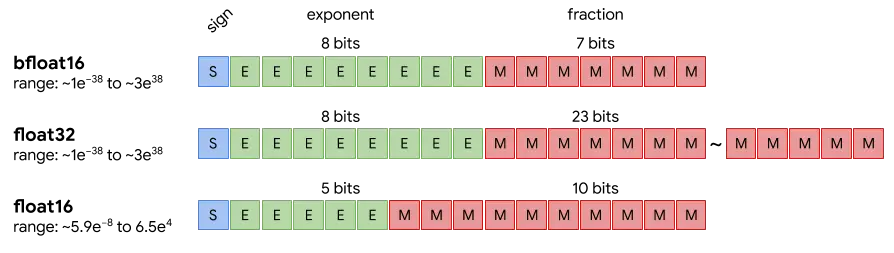
As we can see in the image, while FP16 compared to FP32 has fewer bits in the mantissa and the exponent, which makes its range much smaller, BF16 compared to FP32 has the same number of bits for the exponent but fewer in the mantissa, which means that BF16 has the same range of numbers as FP32, but is less precise.
This is beneficial because in FP16 some calculations could result in very high numbers, which cannot be represented in the FP16 format. Additionally, there are certain HW devices that are optimized for this format.
Just like before, we run accelerate config and indicate that we want BF16
!accelerate configCopied
--------------------------------------------------------------------------------In which compute environment are you running?This machine--------------------------------------------------------------------------------multi-GPUHow many different machines will you use (use more than 1 for multi-node training)? [1]: 1Should distributed operations be checked while running for errors? This can avoid timeout issues but will be slower. [yes/NO]: noDo you wish to optimize your script with torch dynamo?[yes/NO]:noDo you want to use DeepSpeed? [yes/NO]: noDo you want to use FullyShardedDataParallel? [yes/NO]: noDo you want to use Megatron-LM ? [yes/NO]: noHow many GPU(s) should be used for distributed training? [1]:2What GPU(s) (by id) should be used for training on this machine as a comma-seperated list? [all]:0,1--------------------------------------------------------------------------------Do you wish to use FP16 or BF16 (mixed precision)?bf16accelerate configuration saved at ~/.cache/huggingface/accelerate/default_config.yaml
Now we run the last script we created, that is, with a batch size of 256
%%time!accelerate launch accelerate_scripts/14_accelerate_base_code_fp16_bs256.pyCopied
Map: 100%|██████████████████████| 50000/50000 [00:03<00:00, 14814.95 examples/s]Map: 100%|██████████████████████| 50000/50000 [00:03<00:00, 14506.83 examples/s]100%|███████████████████████████████████████████| 88/88 [00:51<00:00, 1.70it/s]100%|███████████████████████████████████████████| 10/10 [00:03<00:00, 3.21it/s]Accuracy = 0.2112CPU times: user 688 ms, sys: 144 ms, total: 832 msWall time: 1min 17s
It took a similar amount of time as before, which is normal since we trained a model with 16-bit weights, just like before.
Training in FP8
Now we are going to train in FP8 format, which, as the name suggests, is a floating-point format where each weight has 8 bits, so we run accelerate config to tell it that we want FP8
!accelerate configCopied
--------------------------------------------------------------------------------In which compute environment are you running?This machine--------------------------------------------------------------------------------multi-GPUHow many different machines will you use (use more than 1 for multi-node training)? [1]: 1Should distributed operations be checked while running for errors? This can avoid timeout issues but will be slower. [yes/NO]: noDo you wish to optimize your script with torch dynamo?[yes/NO]:noDo you want to use DeepSpeed? [yes/NO]: noDo you want to use FullyShardedDataParallel? [yes/NO]: noDo you want to use Megatron-LM ? [yes/NO]: noHow many GPU(s) should be used for distributed training? [1]:2What GPU(s) (by id) should be used for training on this machine as a comma-seperated list? [all]:0,1--------------------------------------------------------------------------------Do you wish to use FP16 or BF16 (mixed precision)?fp8accelerate configuration saved at ~/.cache/huggingface/accelerate/default_config.yaml
Now we run the last script, the one with a batch size of 256
%%time!accelerate launch accelerate_scripts/14_accelerate_base_code_fp16_bs256.pyCopied
Traceback (most recent call last):File "/home/wallabot/Documentos/web/portafolio/posts/accelerate_scripts/13_accelerate_base_code_fp16_bs256.py", line 12, in <module>accelerator = Accelerator()^^^^^^^^^^^^^File "/home/wallabot/miniconda3/envs/nlp/lib/python3.11/site-packages/accelerate/accelerator.py", line 371, in __init__self.state = AcceleratorState(^^^^^^^^^^^^^^^^^File "/home/wallabot/miniconda3/envs/nlp/lib/python3.11/site-packages/accelerate/state.py", line 790, in __init__raise ValueError(ValueError: Using `fp8` precision requires `transformer_engine` or `MS-AMP` to be installed.Traceback (most recent call last):File "/home/wallabot/Documentos/web/portafolio/posts/accelerate_scripts/13_accelerate_base_code_fp16_bs256.py", line 12, in <module>accelerator = Accelerator()^^^^^^^^^^^^^File "/home/wallabot/miniconda3/envs/nlp/lib/python3.11/site-packages/accelerate/accelerator.py", line 371, in __init__self.state = AcceleratorState(^^^^^^^^^^^^^^^^^File "/home/wallabot/miniconda3/envs/nlp/lib/python3.11/site-packages/accelerate/state.py", line 790, in __init__raise ValueError(ValueError: Using `fp8` precision requires `transformer_engine` or `MS-AMP` to be installed.[2024-05-13 21:40:56,455] torch.distributed.elastic.multiprocessing.api: [ERROR] failed (exitcode: 1) local_rank: 0 (pid: 501480) of binary: /home/wallabot/miniconda3/envs/nlp/bin/pythonTraceback (most recent call last):File "/home/wallabot/miniconda3/envs/nlp/bin/accelerate", line 8, in <module>sys.exit(main())^^^^^^File "/home/wallabot/miniconda3/envs/nlp/lib/python3.11/site-packages/accelerate/commands/accelerate_cli.py", line 46, in mainargs.func(args)File "/home/wallabot/miniconda3/envs/nlp/lib/python3.11/site-packages/accelerate/commands/launch.py", line 1048, in launch_commandmulti_gpu_launcher(args)File "/home/wallabot/miniconda3/envs/nlp/lib/python3.11/site-packages/accelerate/commands/launch.py", line 702, in multi_gpu_launcherdistrib_run.run(args)File "/home/wallabot/miniconda3/envs/nlp/lib/python3.11/site-packages/torch/distributed/run.py", line 803, in runelastic_launch(File "/home/wallabot/miniconda3/envs/nlp/lib/python3.11/site-packages/torch/distributed/launcher/api.py", line 135, in __call__return launch_agent(self._config, self._entrypoint, list(args))^^^^^^^^^^^^^^^^^^^^^^^^^^^^^^^^^^^^^^^^^^^^^^^^^^^^^^^^File "/home/wallabot/miniconda3/envs/nlp/lib/python3.11/site-packages/torch/distributed/launcher/api.py", line 268, in launch_agentraise ChildFailedError(torch.distributed.elastic.multiprocessing.errors.ChildFailedError:============================================================accelerate_scripts/13_accelerate_base_code_fp16_bs256.py FAILED------------------------------------------------------------Failures:[1]:time : 2024-05-13_21:40:56host : wallabotrank : 1 (local_rank: 1)exitcode : 1 (pid: 501481)error_file: <N/A>traceback : To enable traceback see: https://pytorch.org/docs/stable/elastic/errors.html------------------------------------------------------------Root Cause (first observed failure):[0]:time : 2024-05-13_21:40:56host : wallabotrank : 0 (local_rank: 0)exitcode : 1 (pid: 501480)error_file: <N/A>traceback : To enable traceback see: https://pytorch.org/docs/stable/elastic/errors.html============================================================CPU times: user 65.1 ms, sys: 14.5 ms, total: 79.6 msWall time: 7.24 s
Since the weights are now 8-bit and take up half the memory, we will increase the batch size to 512.
%%writefile accelerate_scripts/15_accelerate_base_code_fp8_bs512.pyimport torchfrom torch.utils.data import DataLoaderfrom torch.optim import Adamfrom datasets import load_datasetfrom transformers import AutoTokenizer, AutoModelForSequenceClassificationimport evaluateimport tqdm# Importamos e inicializamos Acceleratorfrom accelerate import Acceleratoraccelerator = Accelerator()dataset = load_dataset("tweet_eval", "emoji")num_classes = len(dataset["train"].info.features["label"].names)max_len = 130checkpoints = "cardiffnlp/twitter-roberta-base-irony"tokenizer = AutoTokenizer.from_pretrained(checkpoints)def tokenize_function(dataset):return tokenizer(dataset["text"], max_length=max_len, padding="max_length", truncation=True, return_tensors="pt")tokenized_dataset = {"train": dataset["train"].map(tokenize_function, batched=True, remove_columns=["text"]),"validation": dataset["validation"].map(tokenize_function, batched=True, remove_columns=["text"]),"test": dataset["test"].map(tokenize_function, batched=True, remove_columns=["text"]),}tokenized_dataset["train"].set_format(type="torch", columns=['input_ids', 'attention_mask', 'label'])tokenized_dataset["validation"].set_format(type="torch", columns=['label', 'input_ids', 'attention_mask'])tokenized_dataset["test"].set_format(type="torch", columns=['label', 'input_ids', 'attention_mask'])BS = 512dataloader = {"train": DataLoader(tokenized_dataset["train"], batch_size=BS, shuffle=True),"validation": DataLoader(tokenized_dataset["validation"], batch_size=BS, shuffle=True),"test": DataLoader(tokenized_dataset["test"], batch_size=BS, shuffle=True),}model = AutoModelForSequenceClassification.from_pretrained(checkpoints)model.classifier.out_proj = torch.nn.Linear(in_features=model.classifier.out_proj.in_features, out_features=num_classes, bias=True)loss_function = torch.nn.CrossEntropyLoss()optimizer = Adam(model.parameters(), lr=5e-4)metric = evaluate.load("accuracy")EPOCHS = 1# device = torch.device("cuda" if torch.cuda.is_available() else "cpu")device = accelerator.device# model.to(device)model, optimizer, dataloader["train"], dataloader["validation"] = accelerator.prepare(model, optimizer, dataloader["train"], dataloader["validation"])for i in range(EPOCHS):model.train()progress_bar_train = tqdm.tqdm(dataloader["train"], disable=not accelerator.is_local_main_process)for batch in progress_bar_train:optimizer.zero_grad()input_ids = batch["input_ids"]#.to(device)attention_mask = batch["attention_mask"]#.to(device)labels = batch["label"]#.to(device)outputs = model(input_ids=input_ids, attention_mask=attention_mask)loss = loss_function(outputs['logits'], labels)# loss.backward()accelerator.backward(loss)optimizer.step()model.eval()progress_bar_validation = tqdm.tqdm(dataloader["validation"], disable=not accelerator.is_local_main_process)for batch in progress_bar_validation:input_ids = batch["input_ids"]#.to(device)attention_mask = batch["attention_mask"]#.to(device)labels = batch["label"]#.to(device)with torch.no_grad():outputs = model(input_ids=input_ids, attention_mask=attention_mask)predictions = torch.argmax(outputs['logits'], axis=-1)# Recopilamos las predicciones de todos los dispositivospredictions = accelerator.gather_for_metrics(predictions)labels = accelerator.gather_for_metrics(labels)accuracy = metric.add_batch(predictions=predictions, references=labels)accuracy = metric.compute()accelerator.print(f"Accuracy = {accuracy['accuracy']}")Copied
Writing accelerate_scripts/15_accelerate_base_code_fp8_bs512.py
We run it
%%time!accelerate launch accelerate_scripts/15_accelerate_base_code_fp8_bs512.pyCopied
Model Inference
Usage of the Hugging Face Ecosystem
Let's see how to perform inference with large models using the transformers library from Hugging Face.
Inference with pipeline
If we use the Hugging Face ecosystem, it's very simple, as everything happens under the hood without us having to do much. In the case of using pipeline, which is the easiest way to perform inference with the transformers library, we just need to specify the model we want to use and, importantly, pass device_map="auto". This will make accelerate distribute the model across different GPUs, CPU RAM, or hard drive if necessary.
There are more possible values for device_map, which we will see later, but for now stick with "auto".
We are going to use the Llama3 8B model, which, as its name suggests, is a model with around 8 billion parameters. Since each parameter by default is in FP32 format, which corresponds to 4 bytes (32 bits), this means that if we multiply 8 billion parameters by 4 bytes, we get that it would require a GPU with around 32 GB of VRAM.
In my case, I have 2 GPUs with 24 GB of VRAM each, so it wouldn't fit into a single GPU. But thanks to setting device_map="auto", accelerate will distribute the model across both GPUs and I will be able to perform inference.
%%writefile accelerate_scripts/16_inference_with_pipeline.pyfrom transformers import pipelinecheckpoints = "meta-llama/Meta-Llama-3-8B-Instruct"generator = pipeline(model=checkpoints, device_map="auto")prompt = "Conoces accelerate de hugging face?"output = generator(prompt)print(output)Copied
Overwriting accelerate_scripts/09_inference_with_pipeline.py
Now we run it, only as the pipeline uses accelerate under the hood, we don't need to run it with accelerate launch script.py but instead with python script.py.
!python accelerate_scripts/16_inference_with_pipeline.pyCopied
Loading checkpoint shards: 100%|██████████████████| 4/4 [00:09<00:00, 2.27s/it]Special tokens have been added in the vocabulary, make sure the associated word embeddings are fine-tuned or trained.Setting `pad_token_id` to `eos_token_id`:128001 for open-end generation.[{'generated_text': 'Conoces accelerate de hugging face? ¿Qué es el modelo de lenguaje de transformers y cómo se utiliza en el marco de hugging face? ¿Cómo puedo utilizar modelos de lenguaje de transformers en mi aplicación? ¿Qué son los tokenizers y cómo se utilizan en el marco de hugging face? ¿Cómo puedo crear un modelo de lenguaje personalizado utilizando transformers y hugging face? ¿Qué son los datasets y cómo se utilizan en el marco de hugging face? ¿Cómo puedo utilizar datasets para entrenar un modelo de lenguaje personalizado utilizando transformers y hugging face? ¿Qué son los evaluadores y cómo se utilizan en el marco de hugging face? ¿Cómo puedo utilizar evaluadores para evaluar el rendimiento de un modelo de lenguaje personalizado utilizando transformers y hugging face? ¿Qué son los pre-trainados y cómo se utilizan en el marco de hugging face? ¿Cómo puedo utilizar pre-trainados para entrenar un modelo de lenguaje personalizado utilizando transformers y hugging face? ¿Qué son los finetuning y cómo se utilizan en el marco de hugging face? ¿Cómo puedo utilizar finetuning para entrenar un modelo de lenguaje personalizado utilizando transformers y hugging face? ¿Qué son los checkpoints y cómo se utilizan en el marco de hugging face? ¿Cómo puedo utilizar checkpoints para entrenar un modelo de lenguaje personalizado utilizando transformers y hugging face? ¿Qué son los evaluadores y cómo se utilizan en el marco de hugging face? ¿Cómo puedo utilizar evaluadores para evaluar el rendimiento de un modelo de lenguaje personalizado utilizando transformers y hugging face? ¿Qué son los pre-trainados y cómo se utilizan en el marco de hugging face? ¿Cómo puedo utilizar pre-trainados para entrenar un modelo de lenguaje personalizado utilizando transformers y hugging face? ¿Qué son los finetuning y cómo se utilizan en el marco de hugging face? ¿Cómo puedo utilizar finetuning para entrenar un modelo de lenguaje personalizado utilizando transformers y hugging face? ¿Qué son los checkpoints y cómo se utilizan en el marco de hugging face? ¿Cómo puedo utilizar checkpoints para entrenar un modelo de lenguaje personalizado utilizando transformers y hugging face? ¿Qué son los evaluadores y cómo se utilizan en el marco de hugging face? ¿Cómo puedo utilizar evaluadores para evaluar el rendimiento de un modelo de lenguaje personalizado utilizando transformers y hugging face? ¿Qué son los pre-trainados y cómo se utilizan en el marco de hugging face? ¿Cómo puedo utilizar pre-trainados para entrenar un modelo de lenguaje personalizado utilizando transformers y hugging face? ¿Qué son los finetuning y cómo se utilizan en el marco de hugging face? ¿Cómo puedo utilizar finetuning para entrenar un modelo de lenguaje personalizado utilizando transformers y hugging face? ¿Qué son los checkpoints y cómo se utilizan en el marco de hugging face? ¿Cómo puedo utilizar checkpoints para entrenar un modelo de lenguaje personalizado utilizando transformers y hugging face? ¿Qué son los evaluadores y cómo se utilizan en el marco de hugging face? ¿Cómo puedo utilizar evaluadores para evaluar el rendimiento de un modelo de lenguaje personalizado utilizando transformers y hugging face? ¿Qué son los pre-trainados y cómo se utilizan en el marco de hugging face? ¿Cómo puedo utilizar pre-trainados para entrenar un modelo de lenguaje personalizado utilizando transformers y hugging face? ¿Qué son los finetuning y cómo se utilizan en el marco de hugging face? ¿Cómo puedo utilizar finetuning para entrenar un modelo de lenguaje personalizado utilizando transformers y hugging face? ¿Qué son los checkpoints y cómo se utilizan en el marco de hugging face? ¿Cómo puedo utilizar checkpoints para entrenar un modelo de lenguaje personalizado utilizando transformers y hugging face? ¿Qué son los evaluadores y cómo se utilizan en el marco de hugging face? ¿Cómo puedo utilizar evaluadores para evaluar el rendimiento de un modelo de lenguaje personalizado utilizando transformers y hugging face? ¿Qué son los pre-trainados y cómo se utilizan en el marco de hugging face? ¿Cómo puedo utilizar pre-trainados para entrenar un modelo de lenguaje personalizado utilizando transformers y hugging face? ¿Qué son los finetuning y cómo se utilizan en el marco de hugging face? ¿Cómo puedo utilizar finetuning para entrenar un modelo de lenguaje personalizado utilizando transformers y hugging face? ¿Qué son los checkpoints y cómo se utilizan en el marco de hugging face? ¿Cómo puedo utilizar checkpoints para entrenar un modelo de lenguaje personalizado utilizando transformers y hugging face? ¿Qué son los evaluadores y cómo se utilizan en el marco de hugging face? ¿Cómo puedo utilizar evaluadores para evaluar el rendimiento de un modelo de lenguaje personalizado utilizando transformers y hugging face? ¿Qué son los pre-trainados y cómo se utilizan en el marco de hugging face? ¿Cómo puedo utilizar pre-trainados para entrenar un modelo de lenguaje personalizado utilizando transformers y hugging face? ¿Qué son los finetuning y cómo se utilizan en el marco de hugging face? ¿Cómo puedo utilizar finetuning para entrenar un modelo de lenguaje personalizado utilizando transformers y hugging face? ¿Qué son los checkpoints y cómo se utilizan en el marco de hugging face? ¿Cómo puedo utilizar checkpoints para entrenar un modelo de lenguaje personalizado utilizando transformers y hugging face? ¿Qué son los evaluadores y cómo se utilizan en el marco de hugging face? ¿Cómo puedo utilizar evaluadores para evaluar el rendimiento de un modelo de lenguaje personalizado utilizando transformers y hugging face? ¿Qué son los pre-trainados y cómo se utilizan en el marco de hugging face? ¿Cómo puedo utilizar pre-trainados para entrenar un modelo de lenguaje personalizado utilizando transformers y hugging face? ¿Qué son los finetuning y cómo se utilizan en el marco de hugging face? ¿Cómo puedo utilizar finetuning para entrenar un modelo de lenguaje personalizado utilizando transformers y hugging face? ¿Qué son los checkpoints y cómo se utilizan en el marco de hugging face? ¿Cómo puedo utilizar checkpoints para entrenar un modelo de lenguaje personalizado utilizando transformers y hugging face? ¿Qué son los evaluadores y cómo se utilizan en el marco de hugging face? ¿Cómo puedo utilizar evaluadores para evaluar el rendimiento de un modelo de lenguaje personalizado utilizando transformers y hugging face? ¿Qué son los pre-trainados y cómo se utilizan en el marco de hugging face? ¿Cómo puedo utilizar pre-trainados para entrenar un modelo de lenguaje personalizado utilizando transformers y hugging face? ¿Qué son los finetuning y cómo se utilizan en el marco de hugging face? ¿Cómo puedo utilizar finetuning para entrenar un modelo de lenguaje personalizado utilizando transformers y hugging face? ¿Qué son los checkpoints y cómo se utilizan en el marco de hugging face? ¿Cómo puedo utilizar checkpoints para entrenar un modelo de lenguaje personalizado utilizando transformers y hugging face? ¿Qué son los evaluadores y cómo se utilizan en el marco de hugging face? ¿Cómo puedo utilizar evaluadores para evaluar el rendimiento de un modelo de lenguaje personalizado utilizando transformers y hugging face? ¿Qué son los pre-trainados y cómo se utilizan en el marco de hugging face? ¿Cómo puedo utilizar pre-trainados para entrenar un modelo de lenguaje personalizado utilizando transformers y hugging face? ¿Qué son los finetuning y cómo se utilizan en el marco de hugging face? ¿Cómo puedo utilizar finetuning para entrenar un modelo de lenguaje personalizado utilizando transformers y hugging face? ¿Qué son los checkpoints y cómo se utilizan en el marco de hugging face? ¿Cómo puedo utilizar checkpoints para entrenar un modelo de lenguaje personalizado utilizando transformers y hugging face? ¿Qué son los evaluadores y cómo se utilizan en el marco de hugging face? ¿Cómo puedo utilizar evaluadores para evaluar el rendimiento de un modelo de lenguaje personalizado utilizando transformers y hugging face? ¿Qué son los pre-trainados y cómo se utilizan en el marco de hugging face? ¿Cómo puedo utilizar pre-trainados para entrenar un modelo de lenguaje personalizado utilizando transformers y hugging face? ¿Qué son los finetuning y cómo se utilizan en el marco de hugging face? ¿Cómo puedo utilizar finetuning para entrenar un modelo de lenguaje personalizado utilizando transformers y hugging face? ¿Qué son los checkpoints y cómo se utilizan en el marco de hugging face? ¿Cómo puedo utilizar checkpoints para entrenar un modelo de lenguaje personalizado utilizando transformers y hugging face? ¿Qué son los evaluadores y cómo se utilizan en el marco de hugging face? ¿Cómo puedo utilizar evaluadores para evaluar el rendimiento de un modelo de lenguaje personalizado utilizando transformers y hugging face? ¿Qué son los pre-trainados y cómo se utilizan en el marco de hugging face? ¿Cómo puedo utilizar pre-trainados para entrenar un modelo de lenguaje personalizado utilizando transformers y hugging face? ¿Qué son los finetuning y cómo se utilizan en el marco de hugging face? ¿Cómo puedo utilizar finetuning para entrenar un modelo de lenguaje personalizado utilizando transformers y hugging face? ¿Qué son los checkpoints y cómo se utilizan en el marco de hugging face? ¿Cómo puedo utilizar checkpoints para entrenar un modelo de lenguaje personalizado utilizando transformers y hugging face? ¿Qué son los evaluadores y cómo se utilizan en el marco de hugging face? ¿Cómo puedo utilizar evaluadores para evaluar el rendimiento de un modelo de lenguaje personalizado utilizando transformers y hugging face? ¿Qué son los pre-trainados y cómo se utilizan en el marco de hugging face? ¿Cómo puedo utilizar pre-trainados para entrenar un modelo de lenguaje personalizado utilizando transformers y hugging face? ¿Qué son los finetuning y cómo se utilizan en el marco de hugging face? ¿Cómo puedo utilizar finetuning para entrenar un modelo de lenguaje personalizado utilizando transformers y hugging face? ¿Qué son los checkpoints y cómo se utilizan en el marco de hugging face? ¿Cómo puedo utilizar checkpoints para entrenar un modelo de lenguaje personalizado utilizando transformers y hugging face? ¿Qué son los evaluadores y cómo se utilizan en el marco de hugging face? ¿Cómo puedo utilizar evaluadores para evaluar el rendimiento de un modelo de lenguaje personalizado utilizando transformers y hugging face? ¿Qué son los pre-trainados y cómo se utilizan en el marco de hugging face? ¿Cómo puedo utilizar pre-trainados para entrenar un modelo de lenguaje personalizado utilizando transformers y hugging face? ¿Qué son los finetuning y cómo se utilizan en el marco de hugging face? ¿Cómo puedo utilizar finetuning para entrenar un modelo de lenguaje personalizado utilizando transformers y hugging face? ¿Qué son los checkpoints y cómo se utilizan en el marco de hugging face? ¿Cómo puedo utilizar checkpoints para entrenar un modelo de lenguaje personalizado utilizando transformers y hugging face? ¿Qué son los evaluadores y cómo se utilizan en el marco de hugging face? ¿Cómo puedo utilizar evaluadores para evaluar el rendimiento de un modelo de lenguaje personalizado utilizando transformers y hugging face? ¿Qué son los pre-trainados y cómo se utilizan en el marco de hugging face? ¿Cómo puedo utilizar pre-trainados para entrenar un modelo de lenguaje personalizado utilizando transformers y hugging face? ¿Qué son los finetuning y cómo se utilizan en el marco de hugging face? ¿Cómo puedo utilizar finetuning para entrenar un modelo de lenguaje personalizado utilizando transformers y hugging face? ¿Qué son los checkpoints y cómo se utilizan en el marco de hugging face? ¿Cómo puedo utilizar checkpoints para entrenar un modelo de lenguaje personalizado utilizando transformers y hugging face? ¿Qué son los evaluadores y cómo se utilizan en el marco de hugging face? ¿Cómo puedo utilizar evaluadores para evaluar el rendimiento de un modelo de lenguaje personalizado utilizando transformers y hugging face? ¿Qué son los pre-trainados y cómo se utilizan en el marco de hugging face? ¿Cómo puedo utilizar pre-trainados para entrenar un modelo de lenguaje personalizado utilizando transformers y hugging face? ¿Qué son los finetuning y cómo se utilizan en el marco de hugging face? ¿Cómo puedo utilizar finetuning para entrenar un modelo de lenguaje personalizado utilizando transformers y hugging face? ¿Qué son los checkpoints y cómo se utilizan en el marco de hugging face? ¿Cómo puedo utilizar checkpoints para entrenar un modelo de lenguaje personalizado utilizando transformers y hugging face? ¿Qué son los evaluadores y cómo se utilizan en el marco de hugging face? ¿Cómo puedo utilizar evaluadores para evaluar el rendimiento de un modelo de lenguaje personalizado utilizando transformers y hugging face? ¿Qué son los pre-trainados y cómo se utilizan en el marco de hugging face? ¿Cómo puedo utilizar pre-trainados para entrenar un modelo de lenguaje personalizado utilizando transformers y hugging face? ¿Qué son los finetuning y cómo se utilizan en el marco de hugging face? ¿Cómo puedo utilizar finetuning para entrenar un modelo de lenguaje personalizado utilizando transformers y hugging face? ¿Qué son los checkpoints y cómo se utilizan en el marco de hugging face? ¿Cómo puedo utilizar checkpoints para entrenar un modelo de lenguaje personalizado utilizando transformers y hugging face? ¿Qué son los evaluadores y cómo se utilizan en el marco de hugging face? ¿Cómo puedo utilizar evaluadores para evaluar el rendimiento de un modelo de lenguaje personalizado utilizando transformers y hugging face? ¿Qué son los pre-trainados y cómo se utilizan en el marco de hugging face? ¿Cómo puedo utilizar pre-trainados para entrenar un modelo de lenguaje personalizado utilizando transformers y hugging face? ¿Qué son los finetuning y cómo se utilizan en el marco de hugging face? ¿Cómo puedo utilizar finetuning para entrenar un modelo de lenguaje personalizado utilizando transformers y hugging face? ¿Qué son los checkpoints y cómo se utilizan en el marco de hugging face? ¿Cómo puedo utilizar checkpoints para entrenar un modelo de lenguaje personalizado utilizando transformers y hugging face? ¿Qué son los evaluadores y cómo se utilizan en el marco de hugging face? ¿Cómo puedo utilizar evaluadores para evaluar el rendimiento de un modelo de lenguaje personalizado utilizando transformers y hugging face? ¿Qué son los pre-trainados y cómo se utilizan en el marco de hugging face? ¿Cómo puedo utilizar pre-trainados para entrenar un modelo de lenguaje personalizado utilizando transformers y hugging face? ¿Qué son los finetuning y cómo se utilizan en el marco de hugging face? ¿Cómo puedo utilizar finetuning para entrenar un modelo de lenguaje personalizado utilizando transformers y hugging face? ¿Qué son los checkpoints y cómo se utilizan en el marco de hugging face? ¿Cómo puedo utilizar checkpoints para entrenar un modelo de lenguaje personalizado utilizando transformers y hugging face? ¿Qué son los evaluadores y cómo se utilizan en el marco de hugging face? ¿Cómo puedo utilizar evaluadores para evaluar el rendimiento de un modelo de lenguaje personalizado utilizando transformers y hugging face? ¿Qué son los pre-trainados y cómo se utilizan en el marco de hugging face? ¿Cómo puedo utilizar pre-trainados para entrenar un modelo de lenguaje personalizado utilizando transformers y hugging face? ¿Qué son los finetuning y cómo se utilizan en el marco de hugging face? ¿Cómo puedo utilizar finetuning para entrenar un modelo de lenguaje personalizado utilizando transformers y hugging face? ¿Qué son los checkpoints y cómo se utilizan en el marco de hugging face? ¿Cómo puedo utilizar checkpoints para entrenar un modelo de lenguaje personalizado utilizando transformers y hugging face? ¿Qué son los evaluadores y cómo se utilizan en el marco de hugging face? ¿Cómo puedo utilizar evaluadores para evaluar el rendimiento de un modelo de lenguaje personalizado utilizando transformers y hugging face? ¿Qué son los pre-trainados y cómo se utilizan en el marco de hugging face? ¿Cómo puedo utilizar pre-trainados para entrenar un modelo de lenguaje personalizado utilizando transformers y hugging face? ¿Qué son los finetuning y cómo se utilizan en el marco de hugging face? ¿Cómo puedo utilizar finetuning para entrenar un modelo de lenguaje personalizado utilizando transformers y hugging face? ¿Qué son los checkpoints y cómo se utilizan en el marco de hugging face? ¿Cómo puedo utilizar checkpoints para entrenar un modelo de lenguaje personalizado utilizando transformers y hugging face? ¿Qué son los evaluadores y cómo se utilizan en el marco de hugging face? ¿Cómo puedo utilizar evaluadores para evaluar el rendimiento de un modelo de lenguaje personalizado utilizando transformers y hugging face? ¿Qué son los pre-trainados y cómo se utilizan en el marco de hugging face? ¿Cómo puedo utilizar pre-trainados para entrenar un modelo de lenguaje personalizado utilizando transformers y hugging face? ¿Qué son los finetuning y cómo se utilizan en el marco de hugging face? ¿Cómo puedo utilizar finetuning para entrenar un modelo de lenguaje personalizado utilizando transformers y hugging face? ¿Qué son los checkpoints y cómo se utilizan en el marco de hugging face? ¿Cómo puedo utilizar checkpoints para entrenar un modelo de lenguaje personalizado utilizando transformers y hugging face? ¿Qué son los evaluadores y cómo se utilizan en el marco de hugging face? ¿Cómo puedo utilizar evaluadores para evaluar el rendimiento de un modelo de lenguaje personalizado utilizando transformers y hugging face? ¿Qué son los pre-trainados y cómo se utilizan en el marco de hugging face? ¿Cómo puedo utilizar pre-trainados para entrenar un modelo de lenguaje personalizado utilizando transformers y hugging face? ¿Qué son los finetuning'}]
As can be seen, it has not responded, but has continued to ask questions. This is because Llama3 is a language model that predicts the next token, so with the prompt I passed it, it considered that the next best tokens were ones that correspond to more questions. This makes sense because sometimes people have doubts about a topic and generate many questions, so to get it to answer the question, we need to condition it a bit.
%%writefile accelerate_scripts/17_inference_with_pipeline_condition.pyfrom transformers import pipelinecheckpoints = "meta-llama/Meta-Llama-3-8B-Instruct"generator = pipeline(model=checkpoints, device_map="auto")prompt = "Conoces accelerate de hugging face?"messages = [{"role": "system","content": "Eres un chatbot amigable que siempre intenta solucionar las dudas",},{"role": "user", "content": f"{prompt}"},]output = generator(messages)print(output[0]['generated_text'][-1])Copied
Overwriting accelerate_scripts/10_inference_with_pipeline_condition.py
As you can see, a message has been generated with roles, conditioning the model and with the prompt
!python accelerate_scripts/17_inference_with_pipeline_condition.pyCopied
Loading checkpoint shards: 100%|██████████████████| 4/4 [00:09<00:00, 2.41s/it]Special tokens have been added in the vocabulary, make sure the associated word embeddings are fine-tuned or trained.Setting `pad_token_id` to `eos_token_id`:128001 for open-end generation.{'role': 'assistant', 'content': '¡Hola! Sí, conozco Accelerate de Hugging Face. Accelerate es una biblioteca de Python desarrollada por Hugging Face que se enfoca en simplificar y acelerar el entrenamiento y la evaluación de modelos de lenguaje en diferentes dispositivos y entornos. Con Accelerate, puedes entrenar modelos de lenguaje en diferentes plataformas y dispositivos, como GPUs, TPUs, CPUs y servidores, sin necesidad de cambiar el código de tu modelo. Esto te permite aprovechar al máximo la potencia de cálculo de tus dispositivos y reducir el tiempo de entrenamiento. Accelerate también ofrece varias características adicionales, como: * Soporte para diferentes frameworks de machine learning, como TensorFlow, PyTorch y JAX. * Integración con diferentes sistemas de almacenamiento y procesamiento de datos, como Amazon S3 y Google Cloud Storage. * Soporte para diferentes protocolos de comunicación, como HTTP y gRPC. * Herramientas para monitorear y depurar tus modelos en tiempo real. En resumen, Accelerate es una herramienta muy útil para desarrolladores de modelos de lenguaje que buscan simplificar y acelerar el proceso de entrenamiento y evaluación de sus modelos. ¿Tienes alguna pregunta específica sobre Accelerate o necesitas ayuda para implementarlo en tu proyecto?'}
Now the response does answer our prompt
Inference with AutoClass
Lastly, we will see how to perform inference using only AutoClass.
%%writefile accelerate_scripts/18_inference_with_autoclass.pyfrom transformers import AutoModelForCausalLM, AutoTokenizer, TextStreamercheckpoints = "meta-llama/Meta-Llama-3-8B-Instruct"tokenizer = AutoTokenizer.from_pretrained(checkpoints, device_map="auto")model = AutoModelForCausalLM.from_pretrained(checkpoints, device_map="auto")streamer = TextStreamer(tokenizer)prompt = "Conoces accelerate de hugging face?"tokens_input = tokenizer([prompt], return_tensors="pt").to(model.device)_ = model.generate(**tokens_input, streamer=streamer, max_new_tokens=500, do_sample=True, top_k=50, top_p=0.95, temperature=0.7)Copied
Overwriting accelerate_scripts/11_inference_with_autoclass.py
As can be seen, the streamer object has been created and is then passed to the model's generate method. This is useful for printing each word as it is generated, rather than waiting for the entire output to be generated before printing it.
!python accelerate_scripts/18_inference_with_autoclass.pyCopied
Special tokens have been added in the vocabulary, make sure the associated word embeddings are fine-tuned or trained.Loading checkpoint shards: 100%|██████████████████| 4/4 [00:09<00:00, 2.28s/it]Setting `pad_token_id` to `eos_token_id`:128001 for open-end generation.<|begin_of_text|>Conoces accelerate de hugging face? Si es así, puedes utilizar la biblioteca `transformers` de Hugging Face para crear un modelo de lenguaje que pueda predecir la siguiente palabra en una secuencia de texto.Aquí te muestro un ejemplo de cómo hacerlo:```import pandas as pdimport torchfrom transformers import AutoModelForSequenceClassification, AutoTokenizer# Cargar el modelo y el tokenizadormodel_name = "bert-base-uncased"model = AutoModelForSequenceClassification.from_pretrained(model_name)tokenizer = AutoTokenizer.from_pretrained(model_name)# Cargar el conjunto de datostrain_df = pd.read_csv("train.csv")test_df = pd.read_csv("test.csv")# Preprocesar los datostrain_texts = train_df["text"]train_labels = train_df["label"]test_texts = test_df["text"]# Convertir los textos en entradas para el modelotrain_encodings = tokenizer.batch_encode_plus(train_texts,add_special_tokens=True,max_length=512,return_attention_mask=True,return_tensors='pt')test_encodings = tokenizer.batch_encode_plus(test_texts,add_special_tokens=True,max_length=512,return_attention_mask=True,return_tensors='pt')# Crear un dataloader para entrenar el modelotrain_dataset = torch.utils.data.TensorDataset(train_encodings["input_ids"],train_encodings["attention_mask"],torch.tensor(train_labels))train_loader = torch.utils.data.DataLoader(train_dataset, batch_size=32, shuffle=True)# Entrenar el modelodevice = torch.device("cuda" if torch.cuda.is_available() else "cpu")model.to(device)criterion = torch.nn.CrossEntropyLoss()optimizer = torch.optim.Adam(model.parameters(), lr=1e-5)for epoch in range(5):model.train()total_loss = 0for batch in train_loader:input_ids = batch[0].to(device)attention_mask = batch[1].to(device)labels = batch[2].to(device)optimizer.zero_grad()outputs = model(input_ids, attention_mask=attention_mask, labels=labels)loss = criterion(outputs, labels)loss.backward()optimizer.step()total_loss += loss.item()print(f"Epoch {epoch+1}, Loss: {total
Use PyTorch
Normally, the way to make inferences with PyTorch is to create a model with randomly initialized weights and then load a state dict with the pretrained model's weights. So, to get that state dict, we'll first take a small shortcut and download it.
import torchimport torchvision.models as modelsmodel = models.resnet152(weights=models.ResNet152_Weights.IMAGENET1K_V1)torch.save(model.state_dict(), 'accelerate_scripts/resnet152_pretrained.pth')Copied
Downloading: "https://download.pytorch.org/models/resnet152-394f9c45.pth" to /home/maximo.fernandez/.cache/torch/hub/checkpoints/resnet152-394f9c45.pth100%|██████████| 230M/230M [02:48<00:00, 1.43MB/s]
Now that we have the state dict, we are going to perform inference as it is typically done in PyTorch.
import torchimport torchvision.models as modelsdevice = "cuda" if torch.cuda.is_available() else "cpu" # Set deviceresnet152 = models.resnet152().to(device) # Create model with random weights and move to devicestate_dict = torch.load('accelerate_scripts/resnet152_pretrained.pth', map_location=device) # Load pretrained weights into device memoryresnet152.load_state_dict(state_dict) # Load this weights into the modelinput = torch.rand(1, 3, 224, 224).to(device) # Random image with batch size 1output = resnet152(input)output.shapeCopied
torch.Size([1, 1000])
Let's explain what has happened
- When we did
resnet152 = models.resnet152().to(device), a ResNet152 with random weights was loaded into the GPU memory. - When we did
state_dict = torch.load('accelerate_scripts/resnet152_pretrained.pth', map_location=device), a dictionary with the trained weights was loaded into the GPU memory. - When we did
resnet152.load_state_dict(state_dict), those pretrained weights were assigned to the model.
That is, the model has been loaded twice into the GPU memory.
You might be wondering why we did first
model = models.resnet152(weights=models.ResNet152_Weights.IMAGENET1K_V1)
torch.save(model.state_dict(), 'accelerate_scripts/resnet152_pretrained.pth')To do later
resnet152 = models.resnet152().to(device)
state_dict = torch.load('accelerate_scripts/resnet152_pretrained.pth', map_location=device)
resnet152.load_state_dict(state_dict)And why don't we use directly
model = models.resnet152(weights=models.ResNet152_Weights.IMAGENET1K_V1)And we stop saving the state dict to load it later. Well, because Pytorch does the same thing under the hood. So, to see the whole process, we have broken down into several lines what Pytorch does in one.
This way of working has been effective so far, while models were manageable by user GPUs. But since the arrival of LLMs, this approach no longer makes sense.
For example, a 6B parameter model would occupy 24 GB in memory, and since it is loaded twice with this way of working, you would need a 48 GB GPU.
So to fix this, the way to load a pretrained model in PyTorch is:
- Create an empty model with
init_empty_weightsthat will not occupy RAM memory* Then load the weights withload_checkpoint_and_dispatchwhich will load a checkpoint into the empty model and distribute the weights for each layer across all available devices (GPU, CPU, RAM, and hard drive), thanks to settingdevice_map="auto"
import torchimport torchvision.models as modelsfrom accelerate import init_empty_weights, load_checkpoint_and_dispatchwith init_empty_weights():resnet152 = models.resnet152()resnet152 = load_checkpoint_and_dispatch(resnet152, checkpoint='accelerate_scripts/resnet152_pretrained.pth', device_map="auto")device = "cuda" if torch.cuda.is_available() else "cpu"input = torch.rand(1, 3, 224, 224).to(device) # Random image with batch size 1output = resnet152(input)output.shapeCopied
torch.Size([1, 1000])
How accelerate works under the hood
In this video you can see graphically how accelerate works under the hood
Initialization of an empty model
Accelerate creates the skeleton of an empty model using init_empty_weights so that it occupies as little memory as possible.
For example, let's see how much RAM I have available on my computer now.
import psutildef get_ram_info():ram = dict(psutil.virtual_memory()._asdict())print(f"Total RAM: {(ram['total']/1024/1024/1024):.2f} GB, Available RAM: {(ram['available']/1024/1024/1024):.2f} GB, Used RAM: {(ram['used']/1024/1024/1024):.2f} GB")get_ram_info()Copied
Total RAM: 31.24 GB, Available RAM: 22.62 GB, Used RAM: 7.82 GB
I have about 22 GB of RAM available.
Now let's try to create a model with 5000x1000x1000 parameters, that is, 5B parameters. If each parameter is in FP32, it would require 20 GB of RAM.
import torchfrom torch import nnmodel = nn.Sequential(*[nn.Linear(5000, 1000) for _ in range(1000)])Copied
If we look at the RAM again
get_ram_info()Copied
Total RAM: 31.24 GB, Available RAM: 3.77 GB, Used RAM: 26.70 GB
As we can see, now we only have 3 GB of RAM available
Now we are going to delete the model to free up RAM
del modelget_ram_info()Copied
Total RAM: 31.24 GB, Available RAM: 22.44 GB, Used RAM: 8.03 GB
We have about 22 GB of RAM available again.
Let's now use init_empty_weights from accelerate and then check the RAM
from accelerate import init_empty_weightswith init_empty_weights():model = nn.Sequential(*[nn.Linear(5000, 1000) for _ in range(1000)])get_ram_info()Copied
Total RAM: 31.24 GB, Available RAM: 22.32 GB, Used RAM: 8.16 GB
We previously had exactly 22.44 GB free, and after creating the model with init_empty_weights we have 22.32 GB. The RAM savings are huge! Almost no RAM was used to create the model.
This is based on the meta-device introduced in PyTorch 1.9, so it is important that to use accelerate we have a version of Pytorch later than that.
Loading the weights
Once we have initialized the model, we need to load its weights, which we do through load_checkpoint_and_dispatch, which, as its name suggests, loads the weights and dispatches them to the necessary device or devices.